Bug & Issue Tracking
Bug and issue tracking can be complex and tedious.
Unfuddle TEN helps you fix bugs faster.
All software has bugs and issues. Some are minor, but many cannot be ignored. If you don't keep track of them effectively, your project, and ultimately, your customers will pay a price.
We built Unfuddle TEN to help you answer these questions.
Effective Bug and Issue Tracking
What good is it to create an issue or bug report if you can't find it later when you're ready to actually fix it?
Unfuddle TEN displays your bugs, issues, tasks, etc. as cards in your project's board. Of course, if you had to see every task all of the time that would quickly get overwhelming and useless. Let tags come to your rescue!
You can add any number of tags to each of your cards. Use these tags to categorize, assign, and quantify various aspects of each bug or issue you're tracking.
There are five primary tag types: hashtags, people, status, dates, and numbers. And you can create and save filters based on these tags to make the board show you only those issues you're interested in.
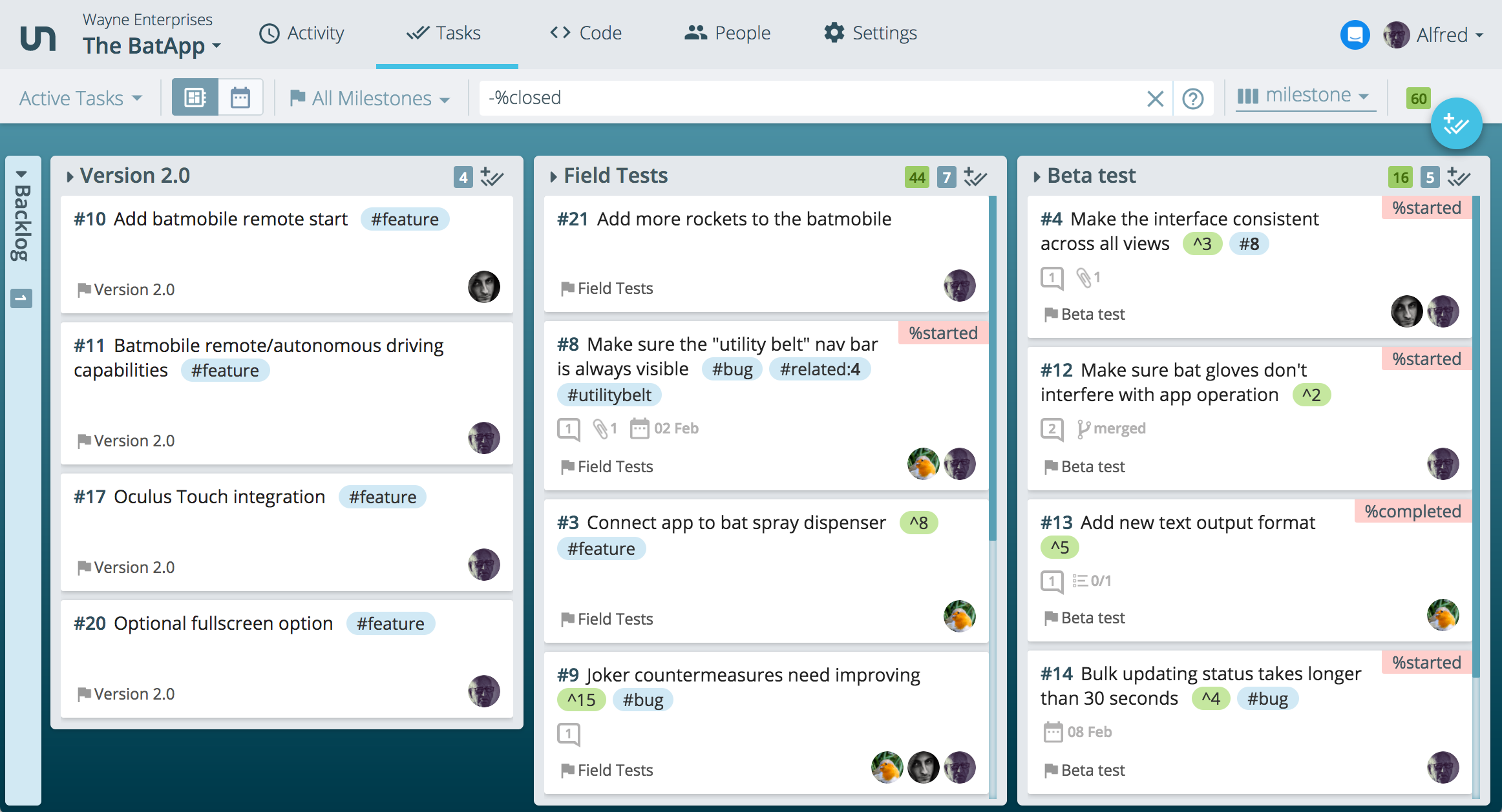
Staying Organized
The layout of the board is flexible. Not only can you filter the cards, but you can arrange the board columns in useful ways: by task status, person, and project milestone.
If you use miltesones to organize development sprints, iterations, or significant points in your project's lifetime, arranging your board by miletsone is a great way to plan your work.
Likewise, if you are in the midst of a particular iteration and you want to see how work is progressing, arrange your board by status, and filter the board so that only issues for the particular milestone are shown:
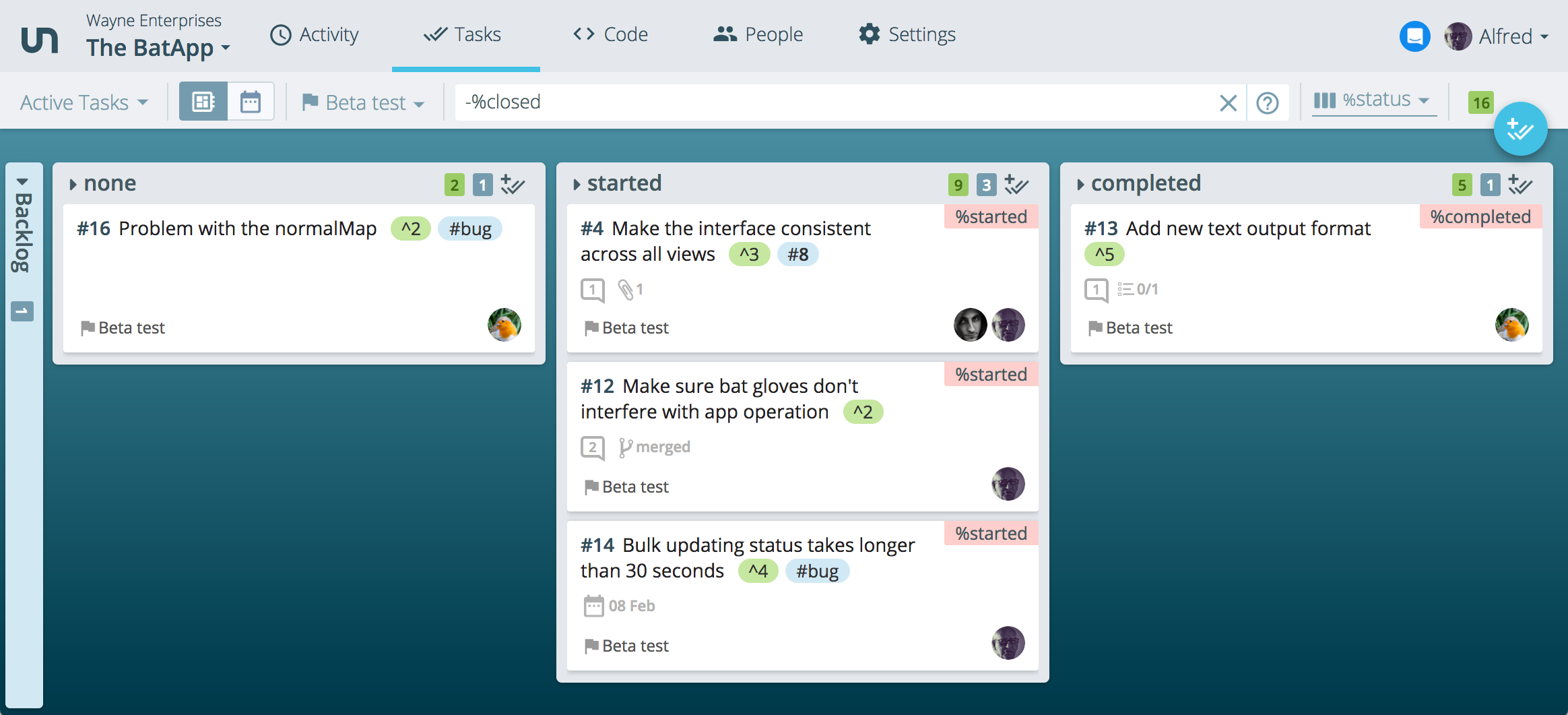
This is pretty great. And any view of the board that you create can be saved as a report allowing you to instantly call it up again when you need it. Here are some ideas of reports you might want to create in your project:
This list could go on and on. With the combination of filters and ways to arrange the board columns, you can customize your reports in virtually any way you will ever need.
In any of these views, you can always drag tasks from one column to another. This way as you fix your bugs or work on other issues, you can move them through your workflow, simply by dragging them to the next column. No need to manually change tags or other info. That happens automatically when you change a task's column.