Ask and You Shall Receive
Well it certainly has been a busy week for us over here at Unfuddle. The response to the recent updates has been phenomenal. In addition to a good dose of encouragement, we received a lot of great feedback pertaining to some of the new features.
We have actually gone ahead and implemented some of these requests. Listed below are a few of the refinements.
Workflow Improvements
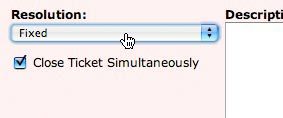 The new release of Unfuddle sports a new ticket workflow. This was introduced to help larger or more formal teams manage ticket resolution. Typically a developer would resolve a ticket, then the creator or a QA person would then verify and actually close out the ticket. Many of you wrote in saying that this was a bit too heavy for you.
The new release of Unfuddle sports a new ticket workflow. This was introduced to help larger or more formal teams manage ticket resolution. Typically a developer would resolve a ticket, then the creator or a QA person would then verify and actually close out the ticket. Many of you wrote in saying that this was a bit too heavy for you.
For those of you who wish to skip the “Verify and Close” step, we have now added a new “Close Ticket Simultaneously” checkbox to the ticket resolution panel. Whether or not the checkbox is checked by default is a per-project option that can be found in “Project Settings”.
Additionally, you can now specify the person to whom a ticket should automatically be assigned when the ticket is resolved. It can be automatically assigned to the Reporter, be unassigned completely, or remain assigned to the current assignee. This option can be set from the “Project Settings” tab.
Ticket Next/Previous Navigation
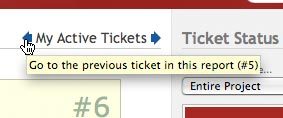 Now, when you are viewing a ticket from a ticket report, you will notice a small set of links in the upper right hand corner of the screen. These links allow you to navigate back and forth through the ticket report. Now you won’t have to jump back and forth between screens!
Now, when you are viewing a ticket from a ticket report, you will notice a small set of links in the upper right hand corner of the screen. These links allow you to navigate back and forth through the ticket report. Now you won’t have to jump back and forth between screens!
Optional Time Tracking
Time Tracking is not for everyone. While the benefits of tracking your time can be great, it requires a lot of discipline. For those accounts that support time tracking, but do not wish to use it, we have now added the option to hide much of the time tracking interface. This can be set on a per-project basis from the “Project Settings” screen.
I want to thank you all again for being so active in making Unfuddle the best software project management tool out there. Keep those feedback requests coming – we’re listening!
Thanks guys - that's got a lot of the (for us) "unnecessary clutter" out of the way :-)
We have a lot of clients that would like issue 'work requests' using Unfuddle.
It would be great if you could add a tab for new work requests with fields for us to add our estimated time and costs. This would then become an online record of the scope of the work plus it's associated costs.
Love the service thanks.
K