Textile and Markdown Editors
Today, in response to your feedback, we are releasing an update that provides a number of changes to editing formatted fields in Unfuddle.
Editor Toolbars
Let’s be honest, Markdown and Textile can be a bit daunting for non-technical users. When editing a formatted field (such as ticket description), you will now see a custom toolbar depending on your markup of choice. This toolbar contains buttons for some of the most common formatting tasks (bold, italic, strikeout, etc) making the specifics of your markup language much easier to remember. The toolbar also includes buttons for inserting links to Unfuddle tickets, changesets, repository source code, etc.
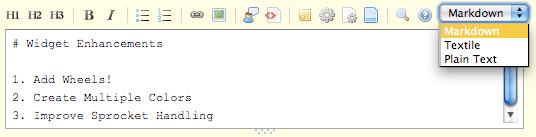
Per Field Markup
Every formatted field now independently stores the markup language in which it was authored. This means that you can also change the markup used for any text field at the time of edit. This has some interesting implications. For instance, if you previously authored all of your Unfuddle content using Textile, but decide to switch to Markdown, all of your old content will still render correctly.
We have also made it possible for each person to individually specify their desired markup to be used when authoring new content from the Personal Settings page. Now, your Textile fanatic can finally have his way. However, you should note that it is possible to restrict which markup languages are available to your users from the Account Settings page. In this way, you can prevent any new material from being authored in a markup that you find undesirable.
Text Preview
Many of you have asked for the ability to preview a ticket, message, or notebook page before posting. Well, now you can! Simply click the appropriate button in the toolbar and you will be shown a nearly instant preview of your formatted text.
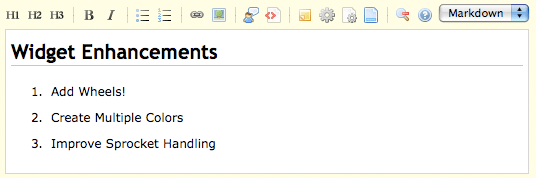
Please enjoy the new editing ease and be sure to let us know what you think!
These improvements make it much easier to edit tickets and notebook pages. I used to keep the Markdown syntax page open while making any changes, so that I could get things to look just right. It's nice to have the commands available at the top of the edit window.
And it's really great to have a preview button. It saves me having to make dozens of minor revisions to the page.
But I think I've found a bug. It looks like internal notebook links are broken.
Why not simply use (or at least support) the Trac markdown syntax, like so many of us are already used to? And like CVSDude uses?!
The {{{
formatted code...
}}}
Is particularly useful, for example (and the four-spaces-prefix is particularly cumbersome and doesn't work right).
Great improvements. Thumbs up!
Joe,
We made the decision many years ago to allow either Markdown or Textile as the primary markup syntax for an account. The use of both of these markups is very widespread -- even more so than the Trac syntax. Additionally, many, if not most, of our customers have never even used Trac.
However, the clear disadvantage or Markdown, Textile and even the Trac syntax is that the learning curve of any non-wysiwyg markup can be rather daunting.
Markdown and Textile may not be the best -- but they do the job well by those that learn them well. We are definitely open to ways to make things easier for our customers. This latest update including editor toolbars is one of these ways.
Thanks very much!
We really like being able to preview our notebook pages before posting.
"It looks like internal notebook links are broken."
I agree...
But I have to say the rich text editor is slick!
Nice work!!
Good job! This was badly needed. :)
Dean and Dan,
The links were indeed temporarily broken. However, please note that this issue has been resolved so they are once again working as expected.
Very nice! Thank you!
Kudos. Great feature improvements.
Thanks for fixing the links- table-ing the PBworks wiki and returning to unfuddle!
New editor is great, but would it be possible to retain the resolution message on tickets when editing? I'm sure this was the previous behaviour and having to copy and paste the old message in is a pain (and I'm prone to forgetting to do so).