Custom Ticket Fields
Many of you have asked for the ability to create and set custom fields for your tickets in Unfuddle. We are happy to announce that this is now possible!
Every Unfuddle project now provides three totally customizable ticket fields. Each field can be assigned a custom title and any number of values. These values can come from a list, pre-specified by an account administrator, or they can be arbitrarily specified during the creation or editing of a ticket.
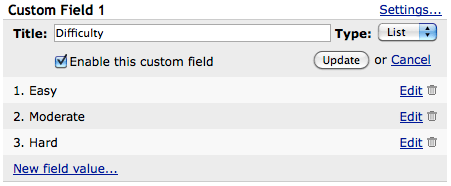
Smarter Ticket Interface
Each custom ticket field can be marked as active or inactive indicating whether or not it should be shown in the interface. Along with this, we have also hidden any unused fields (Severity, Component, and Version) from the ticket interface to remove unnecessary clutter. This means, for example, that if you have no Components defined for a project, the “Components” field will not be displayed for tickets in that project.
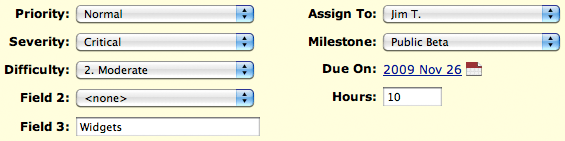
Unfuddle API Integration
As with all other aspects of your Unfuddle account, custom ticket fields can be modified via the Unfuddle API allowing for even more flexible integration with outside tools.
As always, thanks to everyone who has taken the time to share comments and feedback. We are excited to be working on a number of additional enhancements and additions for release in the near future.
Fantastic!
I know we requested this, and we are definitely looking forward to integrating the new fields with our release planning process.
Thank you and keep up the good work.
This is great stuff! I no longer have to treat severity as a custom field. ;)
On a related note, I don't seem to be able to sort or group reports by custom fields? Is this intended?
Regardless, great stuff. Thank you!
This is great!
However, there seems to be a bug.
When I try to create a report and group the records by a custom ticket field, I can select it from the drop down list box for "Group by" but the report does not group the records by this custom field at all.
Regards,
ccl
I'm glad you like it. Please note that the report grouping and sorting is fixed.
Good work, Unfuddle!
Awesome, thanks for fixing that, David!
Sorry, one follow-up, when trying to use a custom field as a report criteria, there is no "<none>" option. Any chance we can have that added?
Fantastic! You guys do great work - one the main reasons I chose Unfuddle was the simplicity of the interface, that I could use it with clients and not make them cry.
This is a great usability advance - custom fields, and not displaying unused fields improves on a great interface.