Interface Updates: Laying a Foundation
As many of you have noticed, the user interface within Unfuddle has not changed much in the past few years. This can be both good and bad. On one hand, Unfuddle's interface has remained consistent and predictable for our long term customers. On the other hand, in many ways it has begun to show its age.
Today, we are releasing the first in a series of iterative updates to the Unfuddle interface. This update lays some of the technical groundwork for many of our upcoming optimizations.
As we approach the redesign of the interface, we have a number of goals we are trying to achieve:
- to optimize the responsiveness of the interface;
- to upgrade the look, feel and user interaction to more modern ideals;
- to maintain the same directness and simplicity that Unfuddle has always had;
Here are some of the highlights of what we have deployed today:
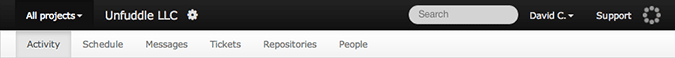
- There is an all new, condensed navigation header. The project selector has been relocated and updated to include an aggregate view called "All Projects".
- Project dashboards have been replaced by an Activity feed. Currently, the Activity feed is an infinitely-scrolling list which will allow you to see all activity, back to the beginning of your projects.
- Ticket reports have been modified to only load the first 300 tickets. Additional tickets will be automatically loaded as you scroll down the page. This is particularly helpful for very large ticket reports.
- Account settings are accessible by clicking the gear next to the account name in the header. Of course, only account admins will see this.
This is only the beginning. Now that some of the groundwork has been laid, we are going to begin systematically updating each aspect of the Unfuddle application.
Do you see something that you like? Are you missing something that is no longer there? Please let us know!
hi
the time invested is not working, needed!
This is all well and good but sadly this version doesn't work. Where is the time invested report for all projects? Also the report doesn't work when you do find it, it doesn't work.
Navigation panels are now on the left not the right, getting in the way!
I appreciate wanting to improve but where is the consultation? Where is the configuration? Where is the testing??
Maintain an option to allow the original interface to continue to be used while you experiment with your "improvements". I don't consider the changes to be adding any significant value.
Navigation panels on the left are very annoying.
Well this is a big step back for me. Dashboard completely missing. Looks like designed for mobile platforms. All Activity view - what a waste of free space on the right.
Ticket view - moving the right side to the left now? Who wants it, who use it more then the work with tickets? Have you used heatmaps for knowing on which parts of the web people click the most?
I agree with others, ticket navigation on the left side is a terrible choice. A major UI change like this without the option to either use the old UI or move the menu to the left side is very strange from a company that's been very consistent with user feedback.
I've been using unfuddle for years with several of my clients and recommended it to many others, but I'm starting to question that now.
I'm not asking to customize my own CSS, but at least give me a simple option to adjust UI widgets.
I do not like the new interface. Its annoying me to see navigation panel on the left side.
I want to migrate from unfuddle to somewhere for a long time, but people in out company are too lazy to learn new system. But now with this "improvements" unfuggle helps me )).
Serious company should not experiment on their customers in this way ). Where is public beta-testing? Where is an option to leave old approach?
Alright, this new UI was really annoying, so here is a temp solution for anyone who cares. Maybe the Unfuddle team will add a simple toggle.
Download the Stylish plugin for Chrome (also available for FF) and inject 2 lines of CSS.
https://chrome.google.com/webstore/detail/stylish/fjnbnpbmkenffdnngjfgmeleoegfcffe
Add the following CSS:
#main { float: left; }
#sidebar { float: right; }
Configure for URLs starting with: https://z57.unfuddle.com
Now your nav manu should appear on the right side (similar to the old interface). I can resume my work :)
The tendency is to read from left to right. Having the navigation on the left side is distracting as you have to look into the middle of the page to see the tickets instead of all the way to the left. An option to move the navigation to the right should be provided.
I have a mini screen that I use to display unfuddle tickets to compose new ones. With the navigation on the left, I now have to reposition the screen to be able to see my data. The left/right switch needs to be optional.
In the Schedule tab, milestones don't have a project name associated with them. This makes it very difficult to see which 'Sprint 1' milestone is overdue without navigating off the page.
1. I like having the projects in a drop down list at the top. It was a pain to have to go a couple of menus deep to change the project.
2. I miss the dashboard and would rather it default to the Tickets view than the Activity view. That is where I spend my time,so you've negated the advantage of 1. above. Also the Activity view seems slow to render.
3. The smaller text is hard on my old eyes.
4. I don't care what side the nav is on - I'm sure we will all get used to it.
It is striking how quick people are ready to dismiss changes, time and time again. I would expect people using Unfuddle to be builders themselves, know how much time and effort go into redesigns like this, and thus appreciate that strictly negative feedback is mostly demotivating. Alas, I expect too much, apparently.
I mostly like the visual changes, but I too am not a fan of the left-side menu. Like Bert, I ran into the problem that the filter options above the time report do not seem to do anything, but I am glad to see it now does work.
Wow. I suspected that something significant was coming when Unfuddle started reporting errors yesterday morning around 9:30 Eastern time, but I didn't expect that I would come in this morning and find such a radically different interface.
I need to repeat some critical points that other people have made before:
1. You shouldn't drop a set of changes like this on your userbase with no warning.
2. We need to have the ability to return to the old interface rather than being forced to use the new interface. I'm not saying that we need the old interface maintained in perpetuity, but having a transition period would not be unreasonable.
3. PUBLIC BETA. Or maybe this is an involuntary public beta.. That's not a good idea.
Thank you for showing us that Unfuddle is not dead and that someone is still working on it. It would be very helpful to know that, in addition to not being dead, Unfuddle is being developed by people that care about and pay attention to their users' needs.
I agree with the comments regarding navigation and use of space.
"Ticket Reports" is of secondary importance to managing tickets, but has been giveen a higher priority with its placement on the left of the screen - may be better to place this within the top menu instead
I am unable to manage milestones, and find it difficult to navigate to a specific milestone.
Why are you concealing that you're implementing twitter bootstrap? It's nothing to be ashamed of, everybody does it ;-)
Agree with most of the other posters here. While the UI refresh is nicer looking - it looks like you switched to Twitter bootstrap - arbitrarily rearranging the UI elements was not cool. I suspect I will get used to it eventually.
I do think it was a step back in terms of usability:
1. Ticket view swapping left to right. This is unfortunate, since 99.9% of the time my purpose in looking at this page is to view the tickets. The panel is almost never used. On this page, you almost could have done like you did on the project page, and get rid of the panel entirely. The ability to hide/collapse the panel would be welcome. Subconsciously, I think the swapping bothers me because now it reminds me of JIRA.
2. Renaming Milestones to Schedule seems pretty pointless. Its not a schedule. Its misleading. I would suggest that you hold off on the name change until you actually have something else to put there. I liked "milestones" - it sounds more agile - "schedule" reminds me too much of waterfall and MS Project.
Love the new layout. Been using the site for a few years now and I had always disliked the layout of some of the screens ( tickets mostly ). This new one helps me move between my various reports in a much cleaner fashion. Aggregate view of projects is fantastic as well. I am a developer and a manager so maybe this is why I am enjoying the changes... I'm a bit more used to it :)
Thanks and keep up the good work!
Site refresh looks very nice. It's finally pleasant to sign in. Please ignore all the luddites.
One thing I would love to see though is the ability to change what defines "closed" on the ticket status window to the left. This was a section we always ignored because "closed" is only after customer acceptance for us and instead I'd love to see "resolved" be the way we can determine progress.
Having that on the left side of the screen could provide a lot of functionality if it loads a Milestone view of the selected one as well. That would save us a lot of time!
Love the new interface's design/look, it's very clean. I don't like the placing of the menu; I feel like my focus is too much on that now instead of the right. Previously, it was easy to see the content of any given page (ticket, report, etc) but I feel like the menu is just too large now.
Other than that, nice work!
I really dislike the fact that the ticket reports now have more focus (upper left side) than the tickets themselves.
If I minimize the window now, I see the filter reports setion and less of the tickets.
I acknowledge the fact the we need to be patient to adjust to a new design, but in regards to moving ticket reports from right to left to put more focus on them, I cannot see how the new layout is better than the old layout.
Filters cannot be considered more important than the list of tickets.
I like the redesign but I hate the Ticket Reports/TimeTracking/Ticket Status on the left. We read left to right and the focus of my eyes should start with the ticket, not this menu.
For anyone else who (rightly!) hates the swapped ticket report, and has a browser that works with Stylish (Firefox, Chrome), here is a q&d fix to put the layout back the way it was. Hastily developed, works for me on Firefox (should work on Chrome, but untested), I'm not going to support this, use at your own risk, etc. Note to unfuddle devs - this should give you some idea just how much I hate the new layout, I normally try to adjust to changes, but this one really, really, gets in the way.
@-moz-document regexp('https://.*.unfuddle.com/a#/projects/.*/ticket_reports/.*') {
#main {
left: -25%;
}
#sidebar {
left: 74%;
}
}
Speed and responsiveness is great.
We will adapt to the different layout within an hour or so.
good work.
Is it possible to revert to the old interface?
I'm enjoying the aesthetic changes. I'm hopeful that these lay the groundwork for new features that can improve the flexibility of how to use Unfuddle.
The main thing I'm missing in my scrum sprints is the ability to manually order tickets within a sprint (milestone). If you could come up with the ability to also sort by manual order, I'd finally be able to scrap my google spreadsheets that supplement my work with Unfuddle. As it stands, I can't use Unfuddle to prioritize work in a (this comes after that) way. In our teams, everything is more and/or less important than another. Nothing is equal, from a planning perspective. So, a limited-scale priority drop-down doesn't cut it.
Hope you guys find a way to offer this!
New look is awful. Get the Ticket Reports/TimeTracking/Ticket Status out of the left side and back where it belongs. This new setup is very distracting and not at all helpful or an improvement. GIANT THUMBS DOWN. Get your site speed issues resolved rather than making the site harder to use. Boo!
It's nice to see a more modern look... just takes some getting used to.
BUT...
I agree with all comments regarding the placement of the ticket report. This needs to be moved back to the right side, or at least give us the option to collapse it. The eye is naturally drawn to the left so that's where the most important information should be. 99.9% of our time spent in this section is reading/writing tickets (not looking at the ticket report) so it's very awkward having to shift the eye over for the majority of use.
I noticed this menu is responsive so the width reduces in a smaller window, but when viewing on a large widescreen the menu is obnoxiously wide, taking up nearly 1/3 of the screen. Please, heed the recommendations of your users and correct this.
Otherwise, thanks for the updates.. can't wait to see what comes next.
I enjoy the cleaner look of the website. I use the Mylyn plug in for eclipse, where you can customize the UI. Check it out and you never have to worry about web site changes again.
https://unfuddle.com/stack/extras/mylyn/
I like the new top menu's but not the navigation menu on the left side instead of the right side where it was before.
I would have to agree that the left hand side menu is obtrusive, and it's something that I never actually used in the previous interface. Having a dedicated menu to "report types" is wasted space in my opinion. I do like some of the interface updates but the left menu is not going to be used very much by my team.
We have gone ahead and moved the side panel back to the right side of the interface.
Thanks for listening to your users and responding so quickly! much appreciated.
The recent change were not good. The project listing as drop down instead of grid is bad and that too in the top left is annoying to select.
And the Time Investment is not working....
I am using the Unfuddle past one month. We should have a way to sort the Tickets based on status, priority etc...
Just felt the need to post something positive in this flurry of hate.
I love the new interface and find faster and more responsive than the previous one.
A bit jarring yes, but there's never right time for changes.
Thanks for the work.
-fw
Much better now that the menu was moved to the right - thank you for being so responsive. A agree with an earlier comment about the use of schedule vs. milestone - schedule feels more waterfall, we use unfuddle because it is more friendly to agile development.
I think the rest of the changes to the UI are great - much cleaner and faster to navigate than before - Thank you.
Thank you everyone for your comments.
I have to admit this is a little more backlash than we were expecting. However, when it comes to usability issues, we take them very seriously. In response to the repeated concerns, as Jaret already mentioned, we have moved the ticket report sidebar back to the right side. There were also a number of smaller concerns for which we have already deployed fixes.
Thanks again for helping us to make Unfuddle even better.
I like it.
David,
You can expect a lot of noise in the first 48 hours after a change - much of it is of the nature of "hey! this is different".
(I realise I'm commenting after the navigation switched sides - nothing pleases like a fast response)
I like the new interface - its much more responsive. The biggest annoyance with the previous UI was having to wait before clicking on a tab would work. Seems much faster now.
I find the project selector is convenient.
I think this is a nice, subtle change that focuses on the best parts of Unfuddle. Nice work! What I'm looking for next is a better iPhone/iPad app.
Well done on the performance improvements and the new look. I like most of it but I would love to see two changes:
1. It would be great to make the project sub nav persistent - (Activity, Schedule, Messages, Tickets, etc)
When you scroll down in your ticket list you have to scroll right back up to get that navigation and I think it would make sense to persist it on the page. I know you would loose the 37 pixels on the rest of the page but it would improve productivity and unnecessary scrolling.
2. Someone else mentioned this one too but Customising the Status field would be a Massive improvement in Unfuddle. There just aren't enough statuses after "Resolved" and before "Closed" eg Ready for Staging, Deployed to Staging, Ready for Production etc but customising those would mean companies could come up with their own workflow
Thank you
Sean
A note on Time Tracking: When we redesigned the header we removed the Time Tracking tab from the All Projects view. Previously, Time Invested was accessed differently depending on the view. Now the Time Invested report is always located in the sidebar within the Tickets tab in order to be more consistent.
I like it. Nice work!
Thanks for listening to the comments and switching the ticket report sidebar back to the right. That is already a huge improvement. I really am not sure why Milestones was messed around with as I see no added benefit to the changes, but I do really like the project dropdown in the top corner, that is a great addition,
Ahh! Make a change and stick with it! Moving the side nav was a big change yeah, but not bad IMO. Anyway, it's usable and functions fine either on the left or right. Just don't get rid of the custom report types, thats not wasted space at all and should be part of the prime real-estate (saw at least one comment noting otherwise and wanted to voice that it's used a lot by us.)
Where have all our ticket reports gone? Only the first 7 are visible, and even bookmarked URLs for the others no longer work.
Oh. Found them. You can't see them from the "all projects" view. You have to switch into the project first.
Way faster! Nice work guys! Thanks for listening, and working on this, it feels better already...
Where is time invested report?
Thank you for moving the ticket reports. Really like that tickets now are automatically loaded while scroll down the page.
@Rafal: Tickets > (Block on the right) Time Invested
Great to see the navigation block has already moved to the right. d:)b
Ok with the navigation moved to the right hand side i think it looks good. thank you for moving it so quickly.
Nice design overall. I agree on the left sidebar, glad you guys fixed that.
Now a huge but simple feature we've been waiting for is inline viewing of images for comment attachments (just like the main ticket attachments). Even just opening the image in a separate tab/window would be an improvement.
It's a pain to have to download and view each image when you have dozens or hundreds per ticket.
Any chance we can set the default tab to open in settings? I'm not interested in the overview, just want to go straight to my tickets.
Struggling with this update, the main reason for Unfuddle here was ease of use and now we have a new learning curve. Perhaps implementing themes would have been better in the long term?
The new navigation header is a nice improvement, much cleaner, good work.
Likers are more likely to be silent about the changes. So the proportion of complaints here on this forum to the new layout is not a good representation of the proportion of people liking the new layout.
I tend to work with whatever I have to. I can work with the new layout. Looks clean. Thanks.
Time invested on all projects is needed! This is fundamental to our developers workflow allowing them to keep on top of their hours over the course of each month.
Bad start for a Monday morning! Hope it can be rectified soon.
Thanks
David
Really warming up to the new header now. Nice work. Dropdown list for project works great.
We would like to ditto the comments above about activity being the default tab. We use Unfuddle all day everyday of the year and we spent probably less than 1% of the time looking at the activity tab.
The 'edit comment' does not work. Please fix ASAP.
@David - Time Invested is available. We have moved it to the tickets tab just as it is in each individual project. You will find the link for the report below the list of ticket reports.
@Nathan - I have not been able to duplicate this. Please send us more information via the "Contact Us" link in the footer of this page and we will investigate.
I really need the project dashboard. Without it, I cannot use Unfuddle.
@R Davis - In what way(s) specifically did the dashboard help you that the activity feed does not?
In seeing the new UI for the first time today I take it this is V2 and you move the summary/navigation panel back to the right. One thing that might be helpful is to have a way to determine the version # of the site so feedback can be related to a specific version.
Overall, the new design is a welcome change, more efficient and consistent.
One thing to pay attention to going forward is consistency between pages/areas. Make sure Save buttons, headers, etc. are always in the same location from one page to the next. Also, be consistent w/ terminology, e.g., always use "Save" to save data not Save (ticket) and (Submit) for saving a comment.
On the editing pages w/ a Save/Cancel buttons the Save button needs to be more visually prominent. Also, the default choice, e.g., Save is typically located on the right so the user can instinctively go to the same location from page to page. Why is Cancel a link and Save a button? Make both buttons.
The suggestion to put this new UI out as a parallel beta site is well founded. Leave the current site/UI and then give those interested the option to use the new UI. Review how Google does that w/ their GMail, Docs, etc. There is a switch that allows you to switch from the "current" to the "beta" UI as desired.
More as I spend time w/ the new UI.
In seeing the new UI for the first time today I take it this is V2 and you move the summary/navigation panel back to the right. One thing that might be helpful is to have a way to determine the version # of the site so feedback can be related to a specific version.
Overall, the new design is a welcome change, more efficient and consistent.
One thing to pay attention to going forward is consistency between pages/areas. Make sure Save buttons, headers, etc. are always in the same location from one page to the next. Also, be consistent w/ terminology, e.g., always use "Save" to save data not Save (ticket) and (Submit) for saving a comment.
On the editing pages w/ a Save/Cancel buttons the Save button needs to be more visually prominent. Also, the default choice, e.g., Save is typically located on the right so the user can instinctively go to the same location from page to page. Why is Cancel a link and Save a button? Make both buttons.
The suggestion to put this new UI out as a parallel beta site is well founded. Leave the current site/UI and then give those interested the option to use the new UI. Review how Google does that w/ their GMail, Docs, etc. There is a switch that allows you to switch from the "current" to the "beta" UI as desired.
More as I spend time w/ the new UI.
It will be better to have static menubar under the navigation bar, currently it is part of the page loaded.
For anyone else missing the time invested across all projects - you can still get too it from the old url: https://YOUR_SUB_DOMAIN.unfuddle.com/a#/account/time_invested
In the activity report sent to project team members I would suggest you make the list of tasks/tickets more concise like the list of files checked into the repository. Currently, each task/ticket is listed individually and takes up a lot of space which makes the report/email cumbersome to read. A simple list of tickets sorted by status/date where each ticket takes up only one line would be more efficient to read.
The purpose of the report is to summarize activity so the receiver should be able to glance at it quickly to get a perspective.
Also, it would be helpful if anyone from Unfuddle participating in this discussion identify themselves w/ "(Unfuddle)" or the like w/ their name.
The time invested reports are available for all projects just like they are for a single project. You will find the link in the Tickets tab below the list of ticket reports in the sidebar.
How do I bring back to life any archived project? We have many projects which are in archived state and want some of them to be live again?
Could the team please support me for this? Also, do we have any documentation available to show us what have changed to what?
Thanks,
Partha
@Partha - You can reactivate a project from within its settings tab. Select the project from the project selector then click "Project Settings" on the right side of the project tabs. Once there, click the link in the sidebar of the Settings which says "Reactivate this project".
We will post on any major changes or updates to the interface here on the blog. If you have specific questions or concerns, please email us at support and we will be happy to assist you!
Wrong order of revisions in "Recent Activity".
I'm sure that we will get used to, and even grow to like, the changes. Change is always hard at first. Once you get used to it, you wonder how you ever worked with what you had before. I'm happy that your team is trying to make Unfuddle even better.
That being said, a couple of HUGE problems today and yesterday:
Yesterday, our team did not receive any Unfuddle notifications until the end of the day, at which point we not only received the 30+ messages from the day, but also the hundreds+ messages from the past few days! This was a difficult thing for us to work with, and very confusing and annoying for our clients, who also got the hundreds+ messages.
Today, the Activity report is NOT SHOWING THE NEWEST ACTIVITY, which is something that I rely on to make sure that I'm not missing tasks/messages/questions, etc.
At the very least, please fix the Activity report ASAP so that it actually shows the newest activity, not activity from months ago.
Thank you.
What rain said. Same things have happened/are happening with regards to notifications. Currently the last notification in the activity list is from 11/29.
Everyone should be receiving notifications as normal today. Yesterday we did experience some problems with sending notifications that forced us to stop them temporarily so we could fix the issues. However, those issues have been resolved and notifications are once again being delivered. Note, you may have received a single digest of all activity which took place during that down period instead of shorter "instant" notifications as expected.
The ordering of items in the Activity tab is a separate issue which we are currently working to resolve as quickly as possible.
Thank you for fixing the notifications and activity tab. Both have been working well for most of the day now, and it seems that you fixed the activity shortly after I posted. Your efforts are greatly appreciated.
I agree with Sean's suggestion to allow customizing the Status field, to accommodate workflows adopted by companies that might be slightly different from the rest, especially the stages between 'Resolved' and 'Closed' e.g. Ready for Staging, Deployed to Staging, Ready for Production as per Sean's suggestion.
The 'Status' customization feature will also accommodate the testing & verification stages e.g Verified on Staging, Deployed to Production, Verified on Production.
I second that. The one thing I'm most unhappy with is the inability to customize your work flow status. My studio follows a customized work flow that could change based on the project. Having this nifty feature in would reduce my urge to push for adapting JIRA + Greenhopper instead of Unfuddle.
I'd love to see the menu with the following items docked to the top.
Activity
Schedule
Messages
Tickets
Notebooks
Repositories
People
When within a large ticket it makes no sense to have to scroll all the way back up to the top of the page. This is the most USED menu in the system and it should be docked to the top. The current menu that docks at the top (project drop down and search box etc), this is rarely used by our team in comparison to the ticket, messages, and activity menu.
Thanks for listening to Carson's suggestion to make the navigation menu fixed to the top. I find it much more convenient to not have to scroll back to the top.
However, I'm a bit bothered by the two headers taking up a combined 75 pixels at the top of the window. I hacked together a userstyle that reduces this height to a mere 45 pixels.
The userstyle works with both Firefox and Chrome with the Stylish extension. It can be found here: http://userstyles.org/styles/80421/unfuddle-reduced-height-headers
New navigation does not work on iPhone. I cannot select a project.