Adding New Resources and Live Preview
We are pleased to announce that we have released more updates to Unfuddle this week. Let us show you even if you have already noticed them.
Adding resources in your projects
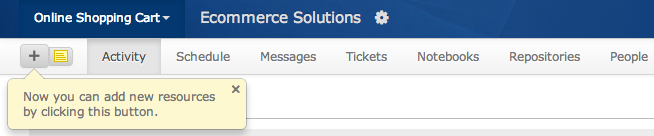
We have added a new "plus" button to the tab bar at the top-left of the screen. This button will allow you to easily add a message, for example, to any project from any page in your account. Just thought of something you wanted to share with your team in project X? No problem. Click the quick add button and create a message in that project right from where you are on the page. Since tickets are the most commonly created resource, we have included an always available "quick ticket" button next to this. Along with this addition, we have gone ahead and updated the forms for creating new resources.
Live Preview
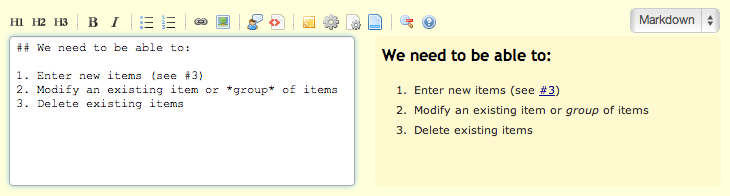
The other major addition in this release is an update to the text editor. We have had many people express difficulty in getting their text to look right without clicking the preview button or repeatedly saving the text to check it. Now, you will now notice a live preview area so you can see what your markdown/textile will look like when your text is saved. No more wondering if you got the formatting right. Note: If you wish to hide the live preview, you can toggle it by clicking the magnifying glass icon in the editor toolbar.
Additionally, we have enabled the text areas to automatically resize to fit their contents. This is especially convenient when editing a large notebook page or other resource with a long description or body.
Miscellaneous Updates
We have also released some bug fixes, the most notable of which is a fix for the project selector functionality on touch devices. This now works as expected. Finally, we have updated the Unfuddle Mylyn Connector for those of you who use the Eclipse IDE in your projects.
More is on the way. As always, please let us know if you have any comments about our recent updates or things you would like to see changed or added in the future. We really value your feedback!
The live preview is extremely helpful, thank you. In general, I am liking the new changes.
Two notes for improvement:
- I'm confused as to why messages are no longer showing in Recent Activity. These have always been an important part of our process, and removing them from Recent Activity makes them less likely to be seen by project contributors who rely on this to stay on top of what is going on. I couldn't find any report settings that could be used to add them back.
- I got a little stuck today because I accidentally clicked the "new ticket" icon when I was trying to click the + icon to create a new message. Once I had the new ticket form open, I wasn't able to click the + icon at all in order to get back to what I wanted, and finally discovered that the solution was to reload my browser page. That seems extreme for correcting a fat-finger mistake.
Thanks!
good work on the new updates.
how come all the new updates suddenly after like 2 years of bug fixes? is there a new investor?
Great to see activity and effort going back in to Unfuddle. A netbeans connector would be awesome too
Love these updates — especially the updates to the editor!
No new investors. In fact, we have never taken outside investment for Unfuddle! The recent updates are simply a result of us realigning our priorities. And, of course, we are excited to see that you are enjoying these changes!
@Rain: There is no need to reload the page. You can close any new resource form by clicking its "cancel" link near the bottom right corner.
I would love to see easier image attachments for tasks, like being able to paste from clipboard, ot drag'n'drop.
I would love to see easier image attachments for tasks, like being able to paste from clipboard, ot drag'n'drop.
Is there a way to create a report (table) which can showcase how many tickets an individual hold and their priority...etc..
If not I would love to see this feature implemented in Unfuddle.
Hello,
Nice updates, thanks. New interface makes site look fresh and modern. I hope you will keep reliability of service on a high level as well while playing with design.
Anyway... My question is: is there a way to turn off live preview by default? 99% of my messages are plain text and there is no reason for me to give 50% of my screen to see preview. As well as there is no reason to click 'preview' icon every time I want to create message/ticket.
Thanks.
Chris Matheson's idea of easier image uploads would definitely be something i'd like. i believe it would greatly enhance the usability of the comments on tickets.
i would also like the theme toned down. right now there's no central focus on the page, all fonts are black/blue and there's big yellow/red boxes everywhere. i think some subtlety with the styling would really help to make key information easier to navigate through...there's a lot of static on the page for people who are only completing tickets and leaving comments.
Thanks for the feedback regarding attachment improvements. I can certainly see how this would improve this part of the workflow.
@sudhkar You can create a report and have it group by assignee. This report will contain separate lists of tickets for each person in the project/account. Then simply select the fields you wish to view and you should be good to go.
@Andrey You can turn off the live preview by clicking the magnifying glass icon in the text editor toolbar. This will also prevent the live preview from showing everywhere by default until the icon is used to toggle the display again in the future.
I'm not sure why you are calling tickets, milestones and repositories.... resources. Aren't humans, machines and oil resources? Tickets, milestones and repositories to me seems where you spend resources ON... (I'm dutch)
Agree with everyone who has suggested an easier way to upload images. Drag-and-drop would be the best solution ala Basecamp.
Also really like the idea proposed by sudhkar regarding prioritizing tickets within a user's list. Would be great to break down a day's worth of work via a numbered priority list vs communicating that information through other channels.
Overall the new improvements are just that, and it's nice to see.
I like the new resources menu.
I don't like the live preview.
How do I format the milestone description?
I need to put a bulletted list in it and I can't do that. Unfuddle ignores the newlines and mashes everything together.
@Evzen: The milestone descriptions use the default formatting for the project (either markdown, textile, or plaintext). You can use the appropriate formatting to make your bullet points display as intended. For example, an ordered list would look like this:
1. Item One
2. Item Two
3. Item Three
@David Croswell:
The point is that there is no default format setting in the Project Settings.
I can set the preferred format in Personal Settings, but it has no effect on the reported issue.
Any plans for uploading inline pictures for comments? Currently when we try to add mocks to tickets, we have to add it to the main ticket attachments, then add the image url to the comment box which is a nasty work around.
My default formatting is "plain text" and now the input box always shows up at 50% width. What can I do to get it back to full width?
Even more annoying, occasionally I do select Markdown or Textile from the dropdown, and then the input box reduces to 25% width, with the preview taking 25%, leaving 50% of the width unused.
@Brian Please email Unfuddle support or simply <a href="#" class="modal" data-modal-target="contact_modal_container">fill out this form</a> with specifics such as account subdomain, browser in which the problem is occurring, and any other information you can provide and we will be happy to investigate.
It would be great if you guys didn't hijack center click. If I center click a link, it's because I want it opened in another tab. If I wanted left click functionality, I wouldn't be center clicking. Remember all those sites in the 90's that stopped right clicking? Ya, they were super annoying. So is center click hijacking.
@loki_racer:
I have no problems center clicking any links, I use it hundred times a day with Unfuddle. Using Seamonkey...