Drag-and-Drop Attachments and Better Attachment Management
To date, attachment management in Unfuddle has been pretty basic. Today we are releasing a few features that hope will make attachment management a whole lot easier for our customers.
Drag-and-Drop
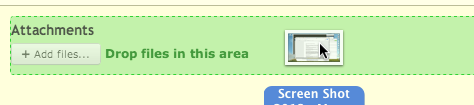
Starting today, you can now attach files to your tickets, messages, notebooks, and comments simply by dragging and dropping them in the appropriate place in your browser.
In addition to this, we have updated the lists of attachments throughout the interface to include previews of certain types of files to make it easier to see what's attached at a glance. This includes comments, for all of you who have requested this.
Attachment Management
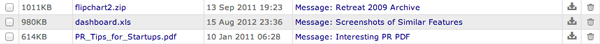
Also, since many accounts have a huge number of file attachments spread over hundreds or thousands of tickets, messages, and notebooks, we have added a little feature to help administrators manage them better. In both project settings and account settings, if your account supports file attachments, you will see a "Manage Attachments" link under the disk usage graph. Clicking this will take you to a page listing all attachments for either the selected project or the entire account. This list is sortable and can help you download certain attachments, bulk delete attachments, or see which attachments are taking up the most disk space.
Attachment Search
We are pleased to release an attachments update to search as well. It is now possible to search for attachments by name. When searching, simply select the "attachments" filter and you will see all matching attachments in your account or project.
Managing Disk Usage
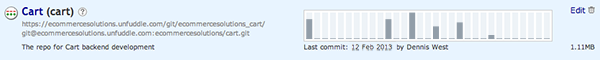
Much of the work done this past week, including Attachment Management, has been under the umbrella of improving how our customers can manage their disk usage. We have also updated the information displayed for each repository in the Repositories tab. Most notably, you will see the total disk usage of the repository listed in the bottom-right corner of each repository. It is no longer necessary to click through to each repository's settings to find which repositories are taking up all the space in your account.
We hope you find this most recent release helpful! Please let us know how we can make Unfuddle work better so we can help you and your team be even more productive.
it's nice to see you guys taking the comments seriously from previous blog posts and to see you continue to work on this product. thanks.
Nice work guys, looks great!
Good feature. Thanks!
The downside to this update is I can no longer see when particular attachments were added to the ticket (Unless I'm a project admin and go into the Manage attachments section in Project Settings). Is there any way for non-project admins to be able to view this?
Nice improvement. With Google mail and docs I can even paste an image from clipboard! That saves even more time. Alt-PrintScrn --> CTRL-V (done)
Karna,
You can hover over the size of the attachment and that will give you the timestamp of the upload.
Excellent - great to see this getting better.
Thanks for the continual improvements. Seems that very shortly after I make a suggestion there is some sort of implementation that addresses it. Good jobs guys!
Thanks a lot for this improvement!
And thanks for fixing the plain text input too!
I'll try with another reqest here - more custom fields, please! Make it 10 at least. Or no limit at all... why is it limited anyway?
Only 3 custom fields is really not enough - we use 1 for OS (for filtering OS-specific issues), 1 for sub-project filtering and 1 for external ID (reference to customer request ID).
And we would need many more - e,g, number of build where issue was fixed; number of build where the fix was publicly released, field for entering a release notes one-liner (for automatic compiling of release notes), etc.
Any chance for this - IMHO quite simple - enhancement?
It would be really great if there were thumbnails of image files in Notebooks. Are you planning on adding the same attachment functionality to Notebook pages (preview, easier drag and drop) that you have to tickets?