Unfuddle Git Hosting Now Over HTTPS
Over the years, we have spoken to so many of you who have had issues with Git over SSH. Let’s be honest. Creating and managing key pairs is a hassle, especially on Windows.
Well, you can say goodbye to those troubles as we have recently enabled Git access over HTTPS. Not only is this available immediately, but it is now the default and preferred way to access Git repositories in your Unfuddle account.
You will now notice two URLs associated with each Git repository in your account. Use the URL starting with "https://" for accessing your repo with this new method. Use the other, starting with "git@", for accessing your repo via SSH.
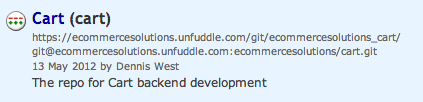
If you wish to use HTTPS for a repository you have already cloned locally, you will need to update the appropriate remote in your git config. This can be done with the following command:
git remote set-url REMOTE_NAME https://SUBDOMAIN.unfuddle.com/git/SUBDOMAIN_REPO-ABBREVIATION/For more information on accessing your Git repository via HTTPS, please see our Git support page.
I have no idea of how to use git or what this entry is talking about. HELP!
Steve,
Please <a href="#" class="modal" data-modal-target="contact_modal_container">contact us via this form</a> and we will be happy to assist you!
Hi,
Just wanted to point out that there is an alternative here: https://github.com/anurse/git-credential-winstore/blob/master/README.md to using the _netrc file, which stores your password in plain text. Might be worth mentioning on your support page (I haven't tried it myself).
Nick.
Nick,
We have included this information under the Authentication section of the Git support documents, found here:
https://unfuddle.com/support/docs/git#authentication
Hi,
Thanks for pointing that out, I obviously missed it - just trying to be helpful :)
I have another issue, I seem to be struggling to get https to work reliably, I've posted to the forum here: https://unfuddle.com/community/forums/3/topics/466332.
Basically when a push contains a large binary file (not sure if it's to do with single file size or overall size of the push) I get the following:
fatal: The remote end hung up unexpectedly
fatal: recursion detected in die handler
error: RPC failed; result=22, HTTP code = 411
Everything up-to-date
SSH works fine.
Thanks,
Nick
For anyone experiencing the above error in the previous comment,
The solution can be found under the Importing section of the Git support page:
https://unfuddle.com/support/docs/git#importing
You should be able to run this command and then everything will push normally:
$ git config —global http.postBuffer 524288000