Introducing: Task Boards (Schedules)
Good News
Our Unfuddle Alchemy project represented a complete rethink of how Unfuddle could help software teams work better. Through the feedback received, we have learned an enormous amount about how to help our customers better manage software projects. However, rather than continuing on as a standalone product, we have decided to integrate the best of Alchemy directly into the existing Unfuddle service.
We want to be clear that we consider Alchemy to be a great success! And this is good news for a number of reasons. First, Unfuddle is getting some really great functionality brought in. And second, we are no longer splitting time and energy working on two products at the same time. Instead, all our energy is going into making sure your existing Unfuddle account is helping you and your team become increasingly more productive. Also, as you might guess, this means we will not be accepting any more requests for invitation into the beta.
Custom Statuses and Task Boards
We’ve already introduced custom ticket statuses, the first of the Alchemy features to make its way over. And now we’re excited to let you know that the second feature of Alchemy has now made it’s debut in Unfuddle: Task boards. We like to call them schedules and accordingly, you’ll find them under the Schedules tab.
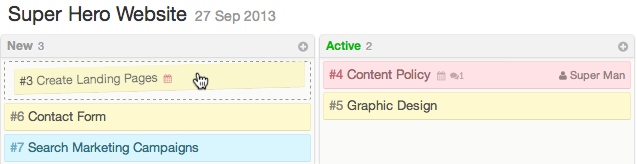
The regular ticket reports that you’re used to aren’t going anywhere,however, for those on the Compact plan or higher, custom statuses and schedules introduce some great new ways to plan and track progress throughout your team’s development cycle.
Updates to Milestones and Schedules
Speaking of the Schedules tab, we’ve begun making some much needed updates there as well. How many times have you had to change the date on a milestone because it represents an ongoing process rather than a specific time-bound goal? Well, now it is possible to create milestones which have no due date.
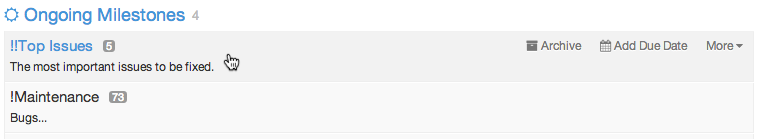
As you can see, we’ve also updated the layout a bit to make it easier to scan the list of milestones. And you’ll notice the page is much easier on the eyes with less glaring color and friendlier notification of lateness. In all, we feel this is the first step in making this view of project milestones much more useful.
Give Them a Try
We hope you give schedules a try. If you do not already have an Unfuddle account, you can sign up for a free 30-day trial at https://unfuddle.com/signup. If you do already have an account, regardless of plan, we have made schedules available to you for free for the next 30 days so you can experience just how valuable this new tool will be.
We hope you will enjoy these tools coming to Unfuddle. As always, please contact us at support@unfuddle.com if you have any questions or if you just want to say hello. We’d love to hear from you and will be happy to respond to any inquiries!
The functionality "adjust successive milestones" seems to have been removed with the revamp. Can we have it back?
A great addition guys.
One thing that would be very useful on the schedule screen would be have a mulit-select, or dropdown filter of AssignedTo. That would help figure out at a glance who is falling behind and not handling their ticket pipeline.
Great work again. I really like the Status Board layout. The only negative is that the milestones are very close together on the Schedules page and it's hard to see the difference.
This is indeed great. I would love it even more if I could drag and drop my tickets between Milestones.
Love the task board. My first experience with the new task board is that I was wanting to do more actions with the tickets without having to open the full details of the ticket, and to do things with a group of tickets. Such as, select multiple tasks and change priority, assign to someone, or move to a different milestone. Of course, I can switch over to the ticket report to do these things. (took me a while to figure out how to get there though)
Being able to move / hide / show the different columns would go a long way for this UX. Right now, 'new' sets of tickets visualized for a schedule/milestone are a bit barren - having a little more width under 'new' would help with readability and visualizing project requirements at the get-go.
Thanks!
Great stuff. In addition to the assignee, would love to see the *current estimate* and *actual hours* on the card as well.
Ex:
#27 Code something really
cool [2.5/4h] [J. Smith]
(brackets shown here to represent "badges" like they exist now with the assignee)