Sneak Peek at Unfuddle TEN
Hey there!
I know, I know. We have been pretty silent lately about Unfuddle TEN. So many of you have been asking us for some updates, but we have been quietly working away.
As you may recall, TODAY is the 10 year anniversary of Unfuddle! Woohoo! So to celebrate, and to break the silence, we want to share with you some of the highlights of the work we have been doing with Unfuddle TEN.
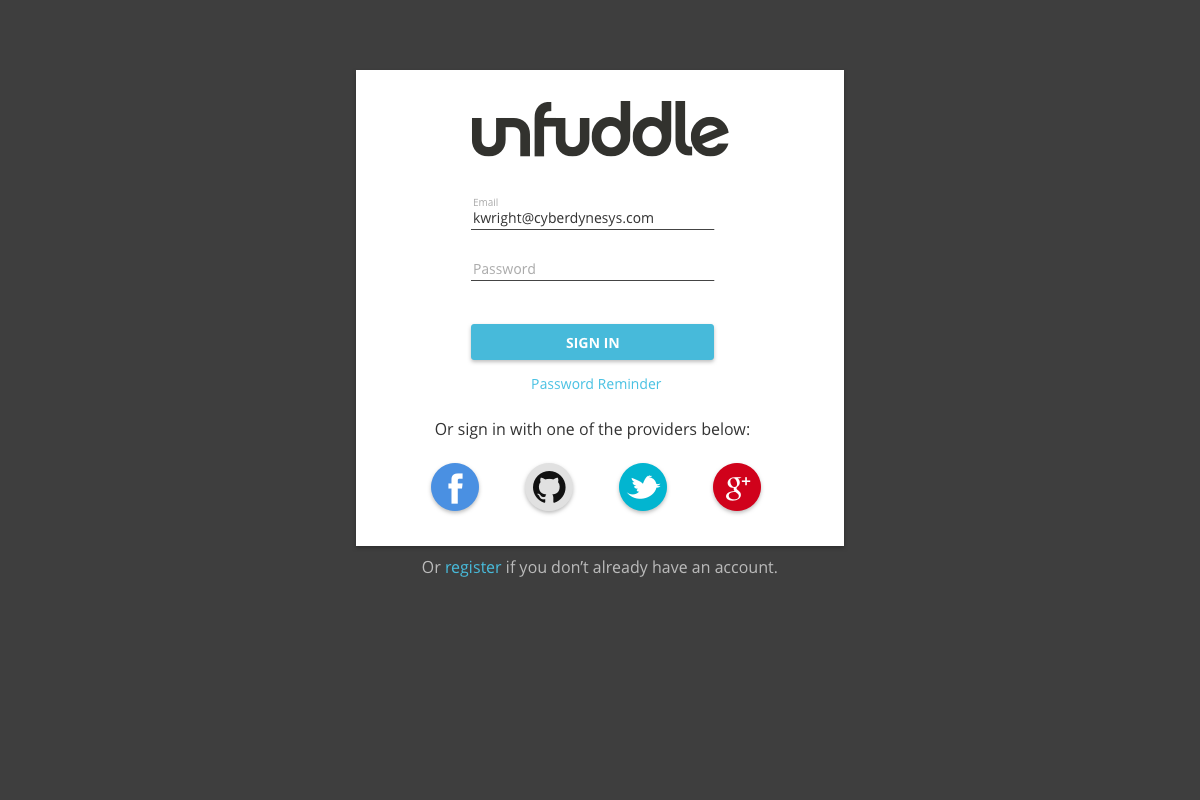
Nice! Even the sign in page looks sexy. And, Unfuddle TEN now supports a single login for ALL of your organizations. No more managing multiple accounts!
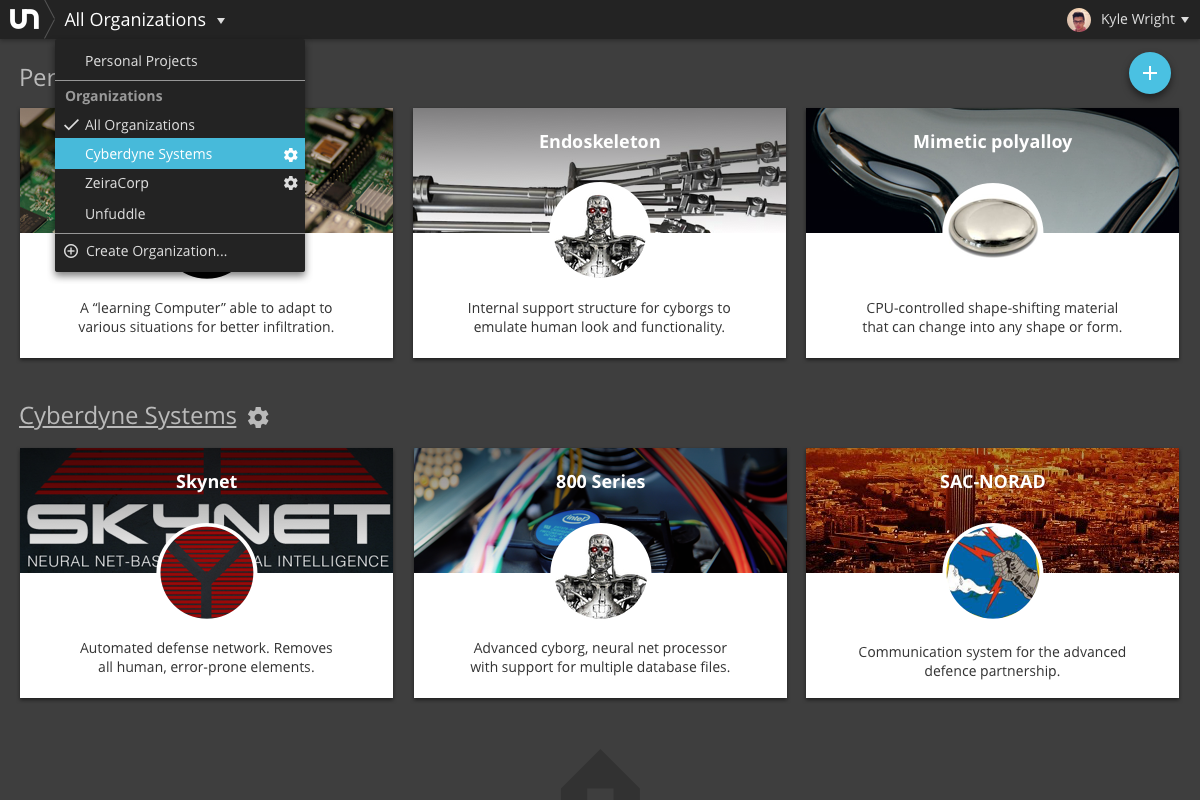
The project page in U10 shows all of your projects across all organizations. We have brought some new levels of customizability, including project icons and backgrounds.
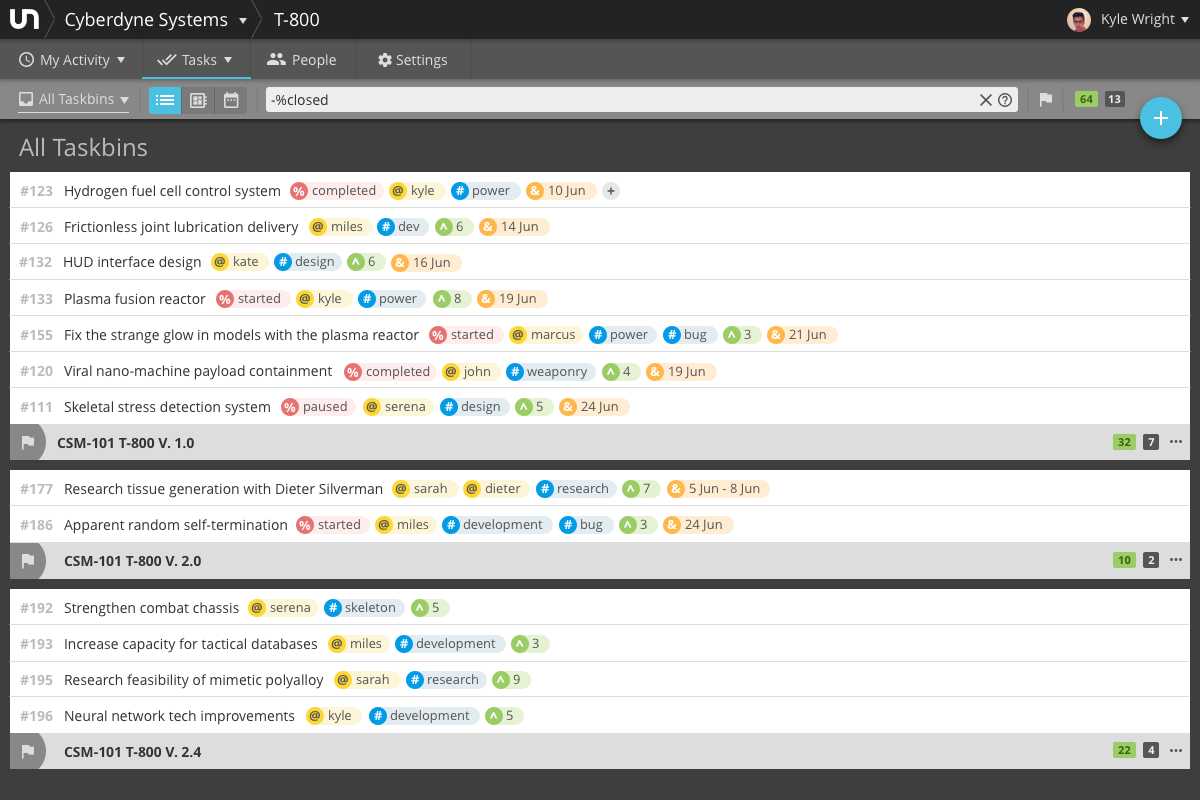
Here you can see that we have really embraced the use of open tagging for unprecedented flexibility on tasks. U10 supports tags for status, people, dates, general hashtags, and numbers (like time and cost). This move to open tagging is the most significant and power-filled decision we have made. And the filter box makes it crazy simple to get to exactly the tasks you want.
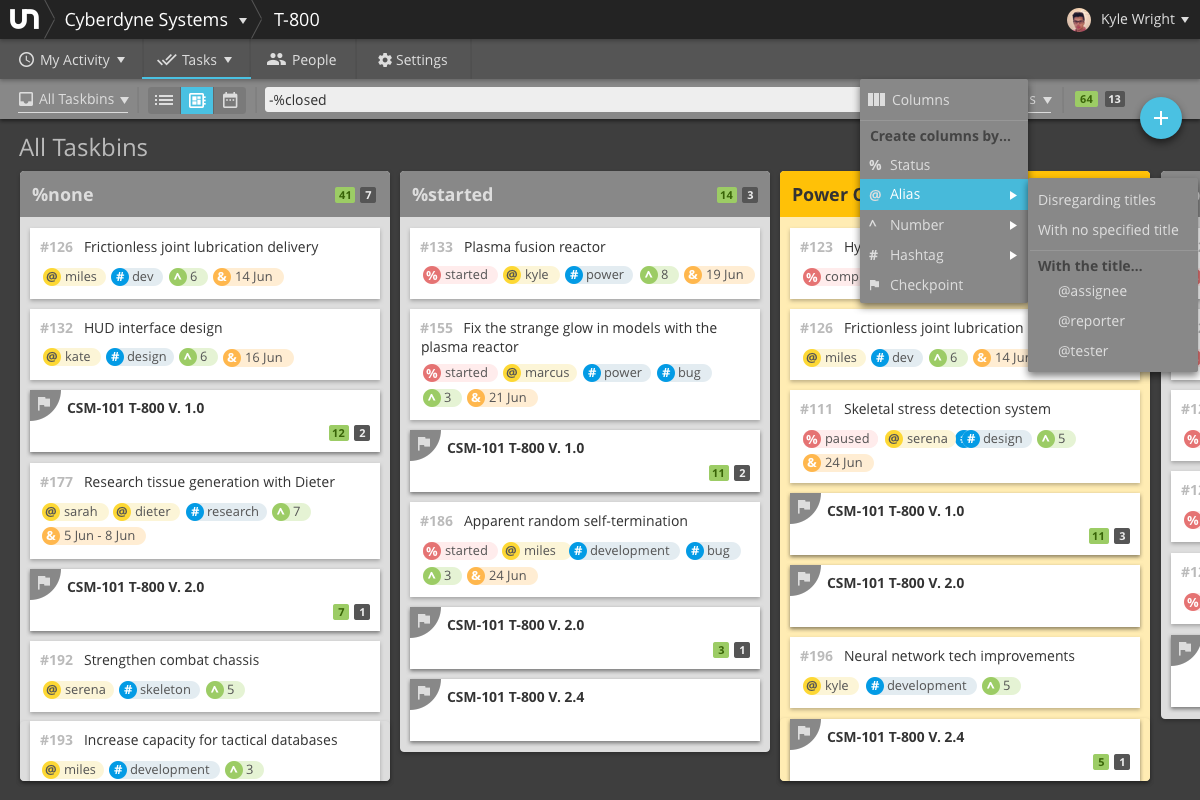
Viewing tasks as a taskboard is as simple as clicking over to the board view. Pivot the view of your tasks based on status, person, or hashtag. Drag and drop to change values or sort order.
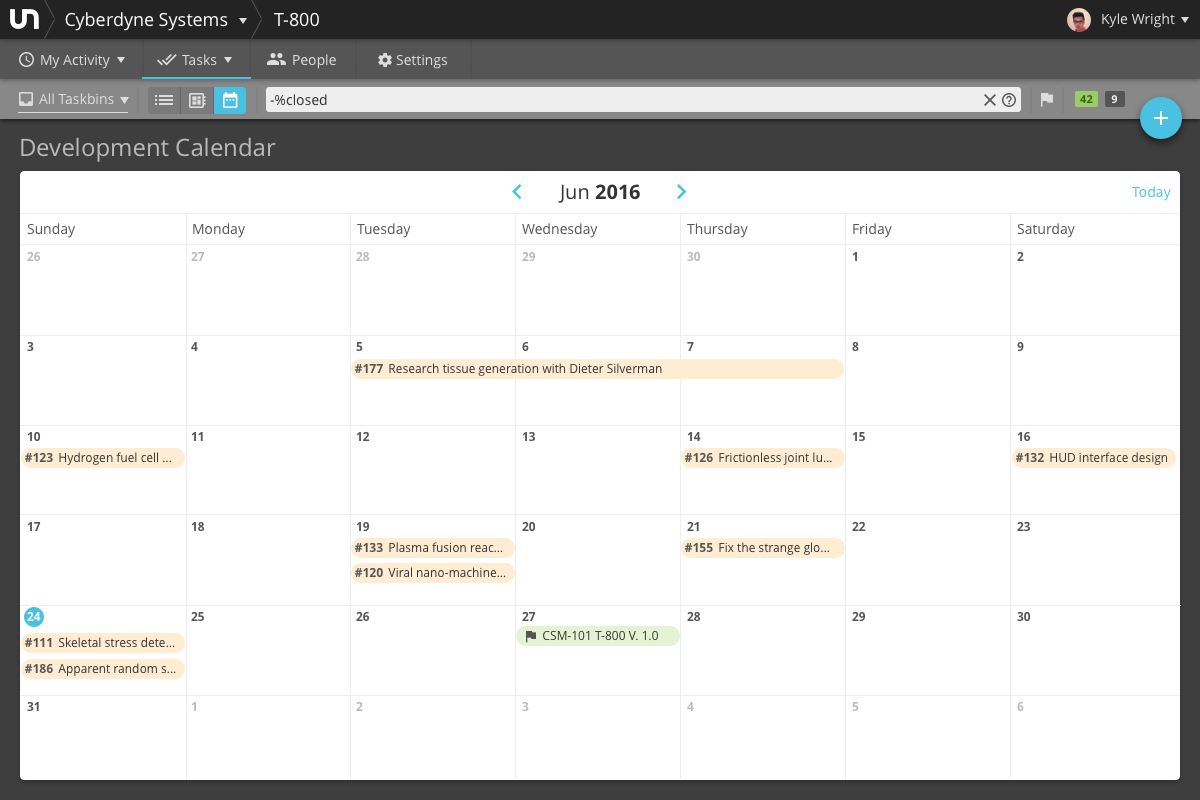
For date oriented projects and teams, Unfuddle TEN is showing up with some amazing features. Any tasks that are tagged with dates will appear in the project calendar. You can easily drag and drop your tasks to modify dates and keep everything on track.

Notifications of project activity are received in-app as well as via email notifications. You can view global project activity or even just filter down to only those events that are specifically relevant to you.
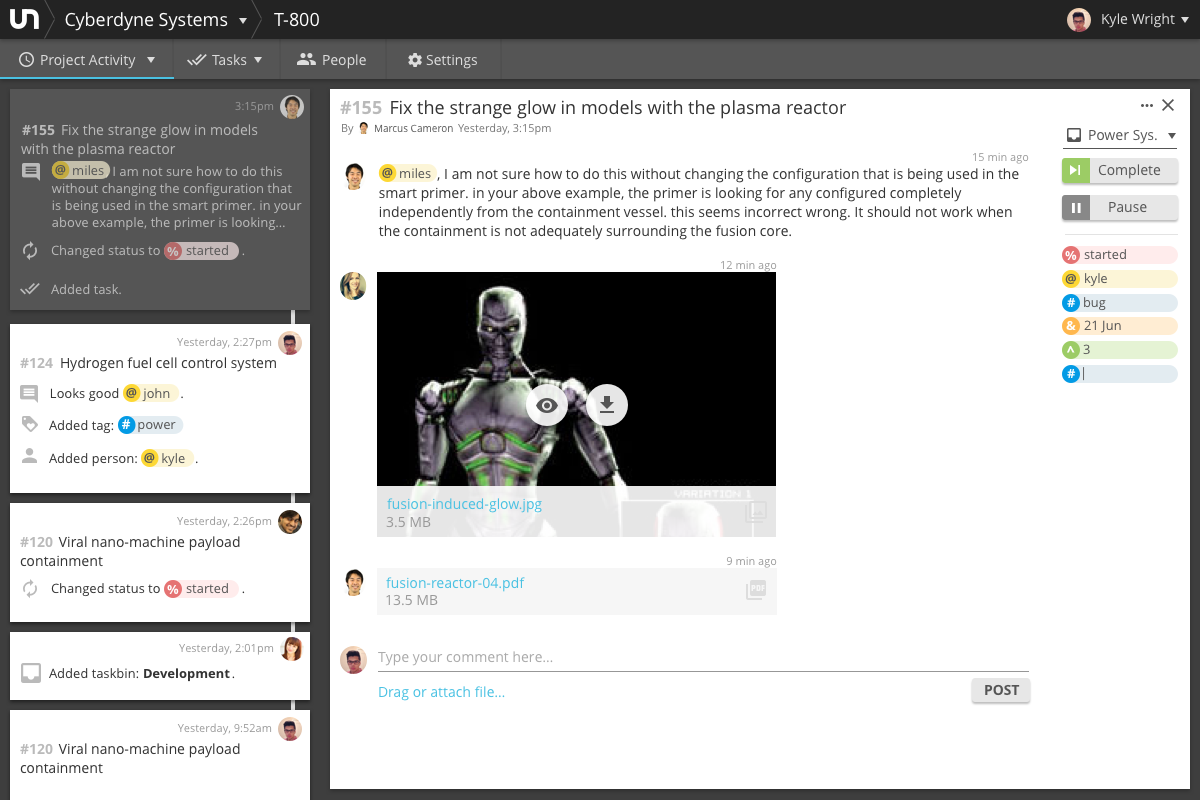
Viewing and editing a task is no longer an action that takes you away from your current context. In this case, you can click directly on a task in the activity list to see and make changes.
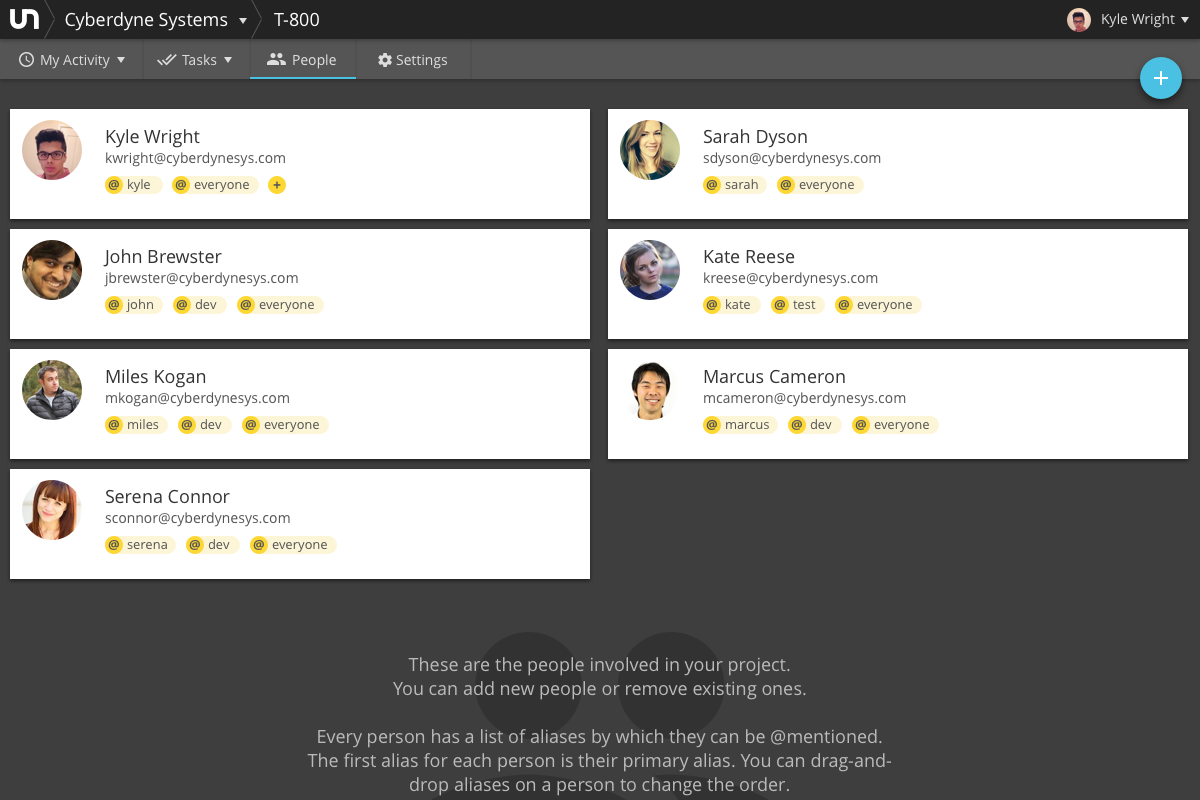
On the People tab, we can see everyone involved in our project. One really cool feature here is that participants can be given any number of @mentions to which they might respond. For instance, in this case, John Brewster can be referenced anywhere in the project by @john, @dev or @everyone. This allows us to very easily create adhoc groups of people, like @dev or @marketing.
Obviously we're just teasing you here. There is so much more to show and to talk about. But we really wanted to hear from you about what you think. We are very excited about where this is heading. We are using Unfuddle TEN internally and I cannot tell you how much easier it is to use, in almost every way, than STACK.
So, what do you think about some of the new ideas we are bringing to Unfuddle? Let us know by tweeting @unfuddle with the hashtag #UnfuddleTEN or leaving a comment below.
Question: What do you think about some of the new ideas we are bringing to Unfuddle? Share your answer below or on Twitter or Facebook.