Introducing Flexible Permissions in Unfuddle TEN
When we first launched Unfuddle TEN, we wanted to make it as easy as possible for small, trusted teams to get working together. To do this, we implemented a very minimal permissions system. For the most part, if you were invited into an Unfuddle TEN project, you were IN — you could do most things.
But we understand that many teams need a bit more control. Today, we are launching a flexible permission system that will allow more fine-grained control over your projects.
Project permissions are managed through the use of aliases. For each permission type (i.e. Can View Tasks, Can Commit to Repositories, etc.), you can specify a list of user and group aliases that have such access.
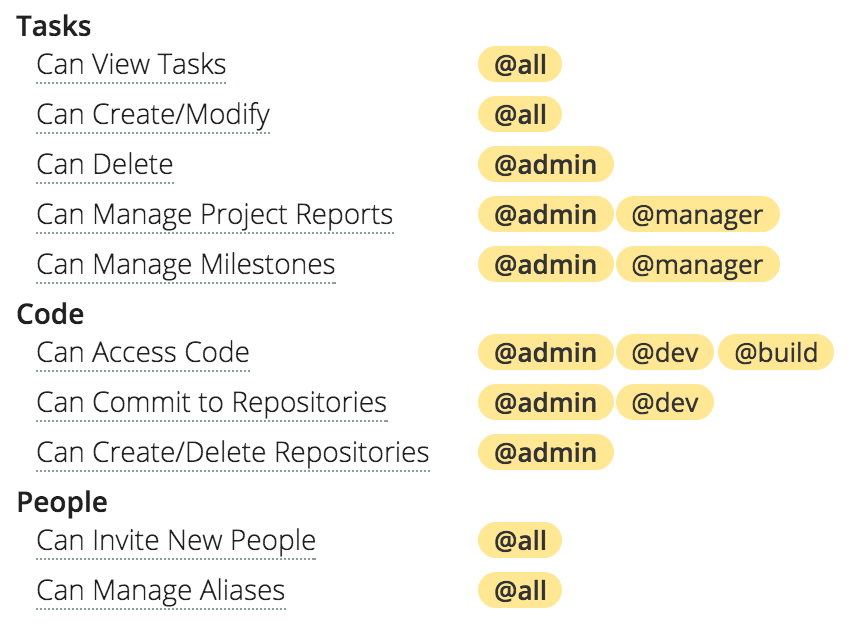
By default, permissions in new projects are granted using two special aliases: @all and @admin. @all always represents everyone invited into your project. @admin represents your project administrators. In Organizations, @admin is implicitly granted to all Organization Administrators. However, the @admin alias can also be added to any person you would like to have full control over your project.
Please note, it may be necessary to assign additional aliases to your users, adding them to groups like @admin (or @dev, or @marketing, or @whatever). You can do this from the “People” tab.
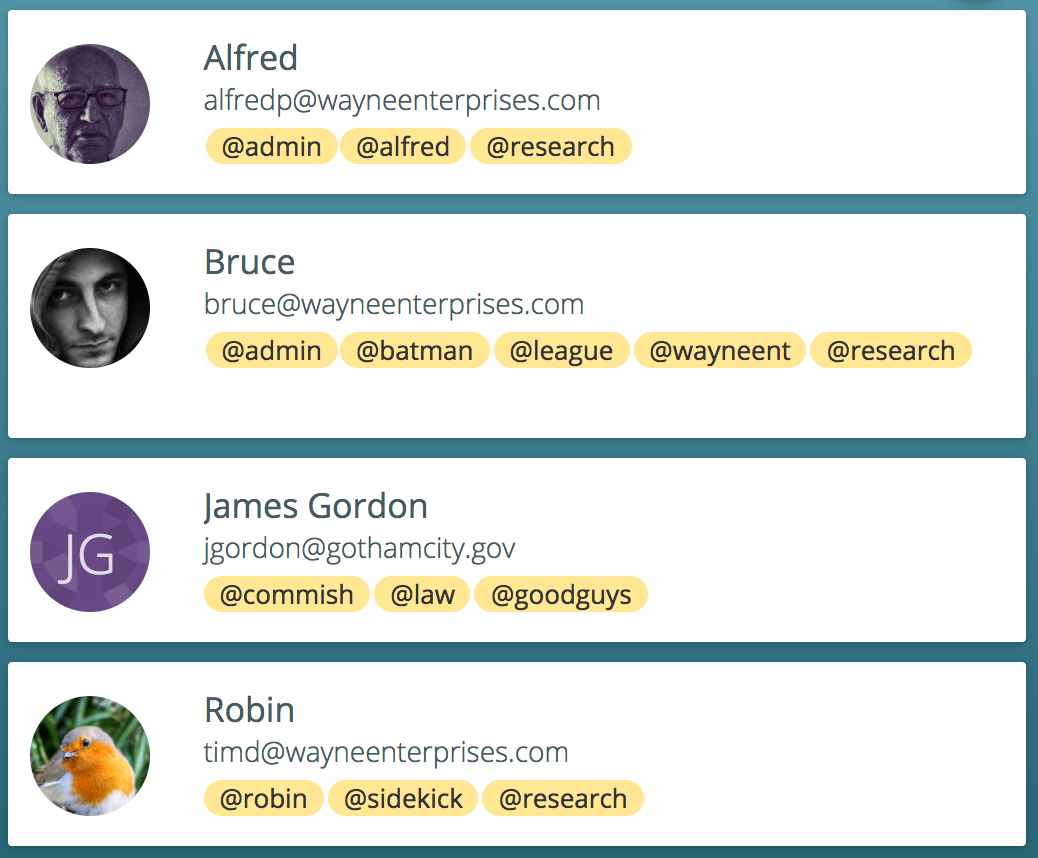
To prevent interruption to your workflow, your existing projects are configured with liberal permissions that match the original openness of Unfuddle TEN. However, all new projects will have slightly more constrained permissions that you can configure after project creation. You can configure your project permissions from the “Settings” tab.
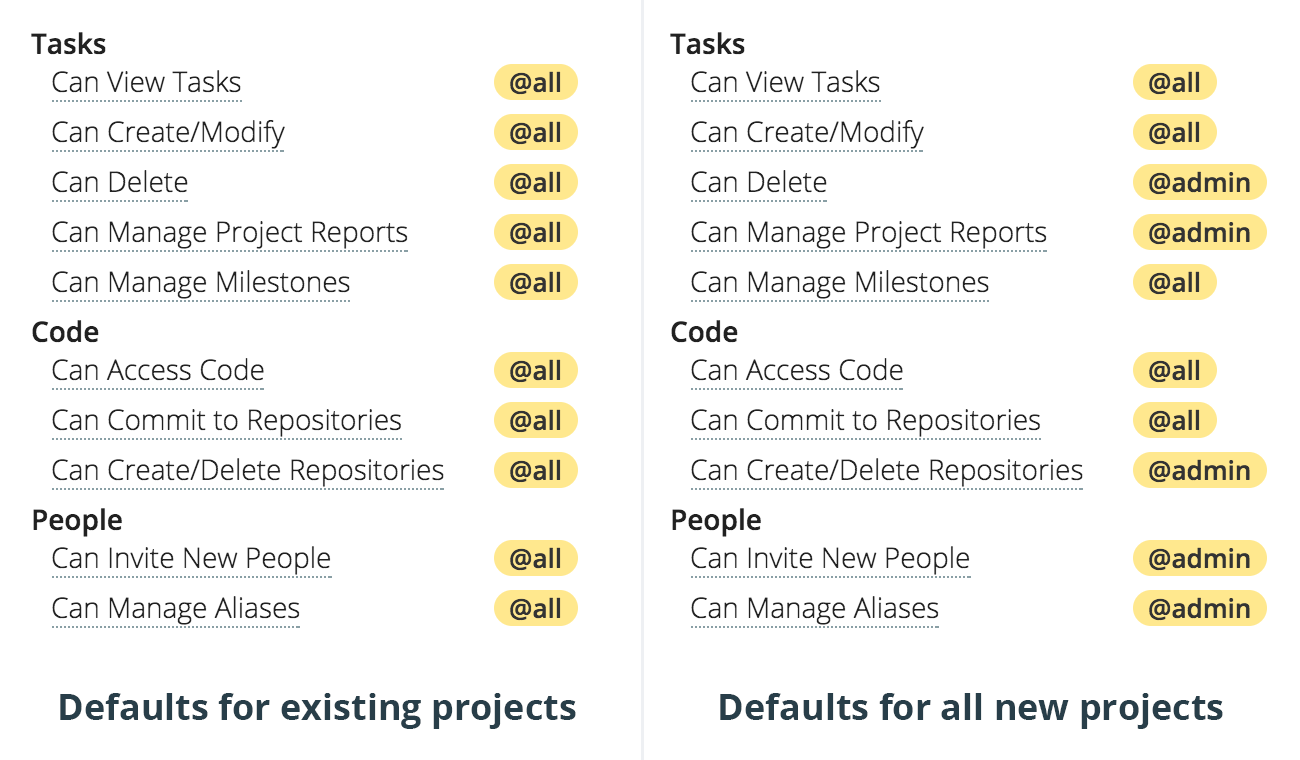
This is our first permissions-related release. We have plans to extend permissions further down the document hierarchy. For example, eventually you will be able to create tasks and comments that are visible to only a subset of your team. Or you will be able to create branches in a repository that are only writeable by a certain subset of people.
Please try these new permissions out and let us know what you think!