Unfuddle STACK Tips & Tricks
How to Fix Error: Git Is Not Recognized
Windows
Download and Install Git making sure Use Git from the Windows Command Prompt is selected when prompted.
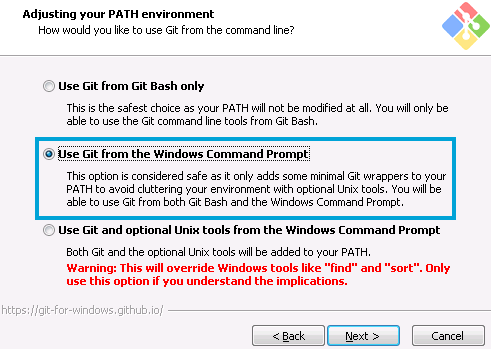
At the end, reopen the Command Prompt. The git command should now be recognized as expected.
In some cases, a computer restart may be needed.
Mac
The easiest way to install git on macOS is with the Xcode Commmand Line Tools.
# install Commmand Line Tools (git included)
$ xcode-select --installAfter installation, restart the Terminal.
Linux
Most package managers support installing git. A complete list is found on the Git official pages.
# Fedora and related systems
$ dnf install git-all
# Debian/Ubuntu
$ apt-get install gitCheck the Official Installation Guide for more options.