Keyboard Shortcuts
We've just deployed an update that will boost your efficiency in Unfuddle so you can get more work done faster. Introducing Unfuddle keyboard shortcuts!
Throughout Unfuddle it is now possible to create new items, navigate to different projects or tabs within a project, modify a ticket, comment on tickets and messages and more, all without touching your mouse. You can quickly see what is possible by tapping "?" on your keyboard. This will popup the window, shown below.
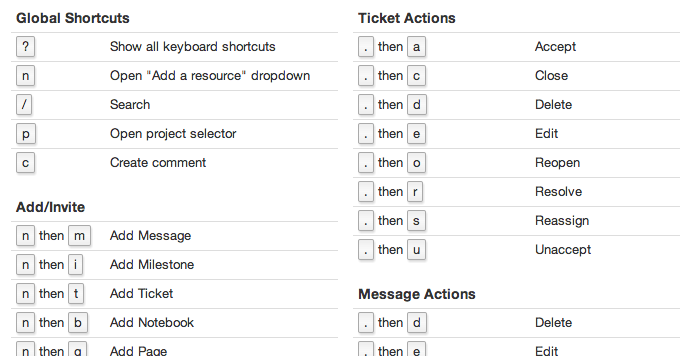
Want to create a ticket? No problem! Simply type "nt" and go. Or do you want to accept the ticket you are currently viewing? Just type ".a". It's that simple.
Here is the full list of available shortcuts. What do you think? Are there any shortcuts you feel are missing? Let us know!
Oh snap! About time to disable vimium up in here!
Would be great to have j/k navigate the current objects (e.g. tickets) - these are awesome but I'm comparing to Gmails shortcuts that make it way faster to interact with the list, select them, then apply bulk actions to them with just the keyboard.
Problem: the new feature now interferes with "Find as you type" feature in my Seamonkey :-(.
Now I can't just type "import" on a page with opened ticket to find that word... since after typing the "p" I'm brought to search-project-name box.
Moreover, repeating the attempt to type "import" e.g. 3 times results in the search-project-name box with "ortortort" text in it because the previously typed text is retained in the box.
These are sweet! Still hopping for a comment submit shortcut so I don't have to tab past the add files prompt first.
Nice work guys!
@Joshua - we can look into possibly changing the order. I suspect it is much more common for a user to simply submit a comment than to attach a file or files. If that is true, we will certainly consider updating the tab order.
We are always looking to improve these and make it even easier to get your work done in Unfuddle. Keep letting us know if you have other suggestions or comments!
Yes I agree with Joshua, and previously the tab order was different - the Submit button being before the File button.
Is there a shortcut to save changes on a ticket when creating/updating? Thanks