Unfuddle TEN New Features: Backlog and Milestones
Today, you’ve got some new things for you. It’s a significant update that is part of a larger rollout of UI enhancements we have scheduled for this month. This is only the tip of the iceberg and you’re gonna love what’s in store down the road.
Update #1: All your projects now have a dedicated backlog. It’s accessible on the left side of all task views. By default, all new tasks you create will go into the backlog. The backlog even gets its own filter so that you can hone in on specific backlog tasks. It works the same was as the task filter you’re already familiar with in Unfuddle TEN.
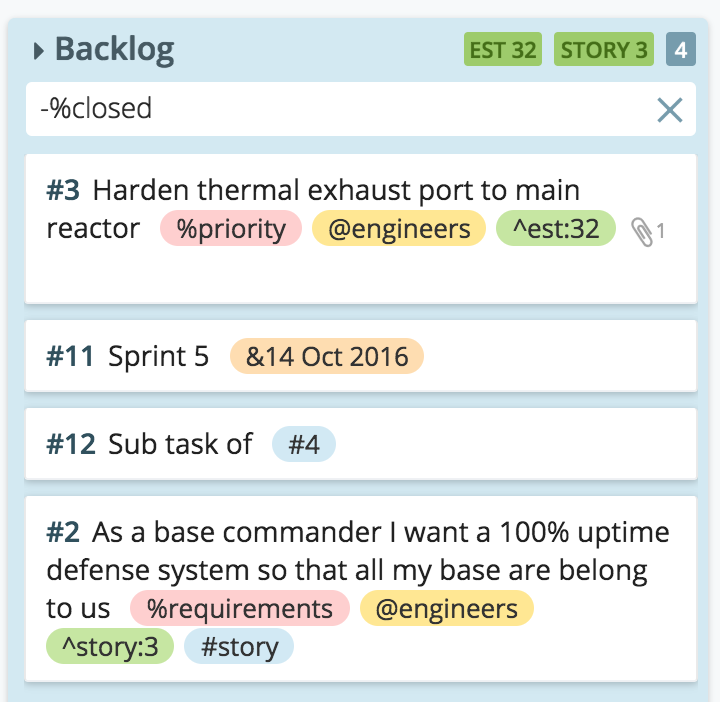
Update #2: Checkpoints are now Milestones. This may not sound like a big change, but along with the name, some significant functionality has also been added. Instead of a “checkpoint” which was simply inserted into the ordering of tasks and only implicitly associated with its tasks, each task can now be explicitly associated with a milestone.
Using Milestones to Help Manage Your Project
To create a milestone, click the “All Milestones” button to the left of the filter box. When the menu appears, click “Manage Milestones” to create a milestone and give it a name. You can also specify a date for the milestone but you can always make that decision (or change it) later. You can now associate new tasks to a milestone instead of going straight to the backlog.
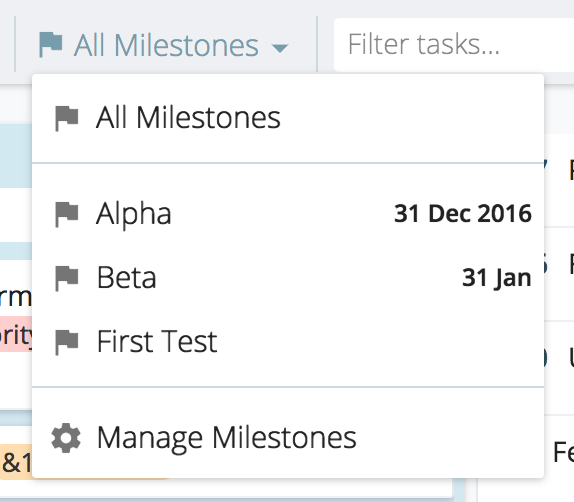
Viewing Tasks Belonging to a Milestone
In addition to the task filter, you can choose to view only tasks in a specific milestone or all milestones. To do this, select the desired milestone from the milestones menu on the left side of the filter. You’ll notice that “All Milestones” is the default selection. This means all tasks across all milestones are visible. To narrow the view to focus solely on tasks belonging to a specific milestone, select that milestone from the menu.
Extra Notes about Milestones
Selecting “All Milestones” shows each task with its associated milestone on the bottom right. If the task doesn’t show a milestone, you can assume it belongs to the backlog. You can drag tasks from one milestone to another in the Taskboard view. This includes dragging tasks from the backlog into any other column.
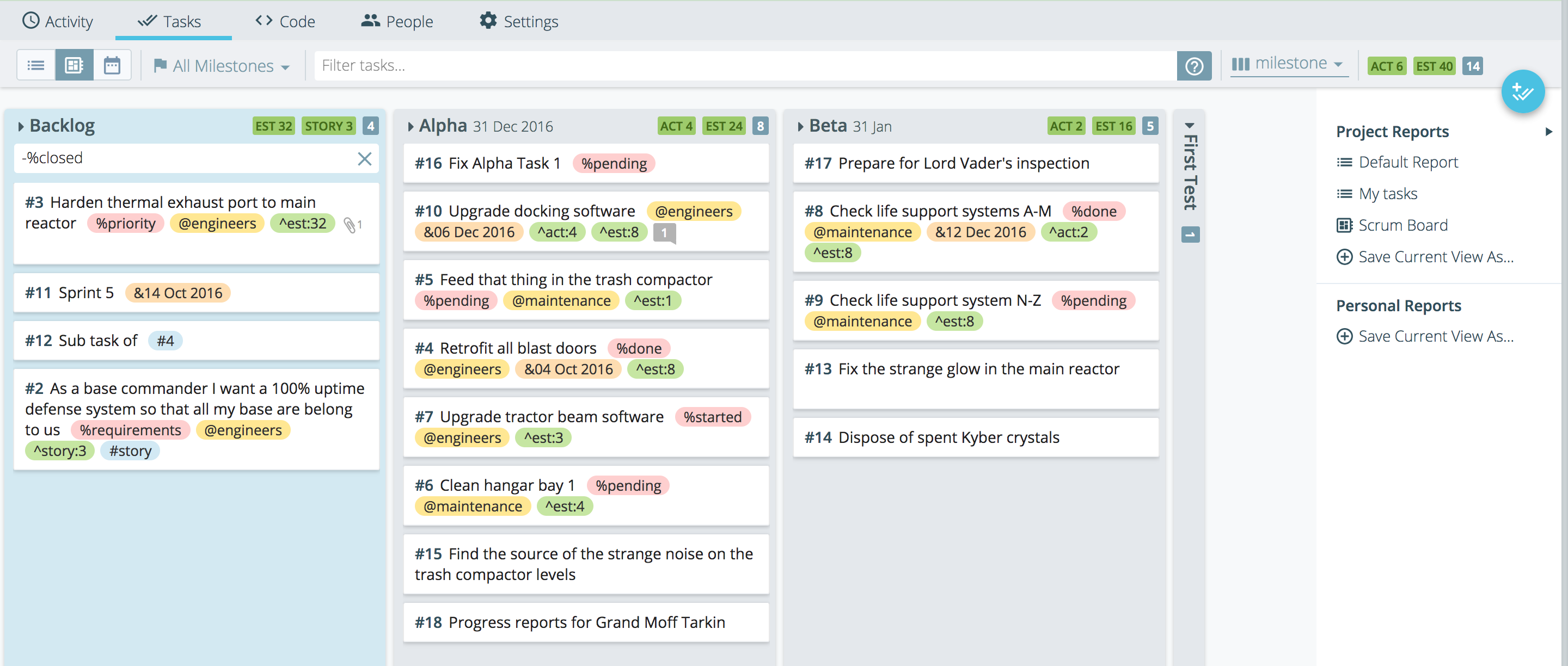
Your project backlog and pending milestones await, so what are you waiting for? Have at it! And if you haven’t yet experienced it for yourself, go ahead and sign up for a free Unfuddle TEN account now.
Like the recent release of merge requests, these enhancements are just a taste of what else is in store. Stay tuned because we’ve got a lot more to talk about!