The Unfuddle Blog
-
At approximately 8:00pm EST on November 12, our primary data center in Dallas, TX experienced a serious power failure due to a transformer explosion. Upon switching to generator power, the facility was unable to start the necessary cooling systems. As such, our servers were manually taken down to prevent overheating.
While the situation has now been remedied, we are already working hard to establish processes such that this kind of downtime will not happen again.
We apologize deeply for any inconvenience this may have caused our customers.
-
Starting at approximately 9:06am EST, Unfuddle began slowing down significantly for all Unfuddle customers. Shortly thereafter, the site became completely unresponsive. We have been working diligently to resolve the issue and the site is now back up and running.
Please note that no customer data was at risk during this outage as it was caused by extensive load on our servers.
We apologize for any inconvenience this may have caused. We are already investigating ways to make sure that this does not happen again.
The Unfuddle Team
-
Growing Pains
At approximately 1:00am EST on Sunday, September 16th 2007, Unfuddle will be unavailable for approximately 30 minutes for a previously unscheduled maintenance window.
During this downtime, we will be addressing some of the performance issues that many of our most active customers have noted over the past two weeks. In direct response, we will be optimizing our Rackspace server infrastructure as well as deploying a number of code optimizations.
We apologize for any inconvenience that either the performance issues or this maintenance window may have caused. If you have any questions, please do not hesitate to contact us.
-
Ticket Report Goodness and Plan Upgrades
Account-wide Ticket Reports
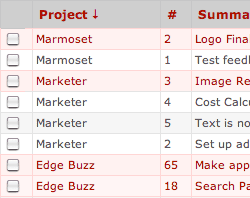 That’s right – no more jumping between projects to view and manage your tickets! You can now view account-wide ticket reports from the Account Dashboard.
That’s right – no more jumping between projects to view and manage your tickets! You can now view account-wide ticket reports from the Account Dashboard.Account-wide ticket reports function just like project ticket reports. You can still make bulk updates to many tickets at once, and now you can sort or group by project as well as all the other available fields.
Currenly, only account administrators have permission to manage the account-wide ticket reports.
Plan Upgrades
We have also just upped the storage capacity of a number of our plans. The Compact, Corporate, and Enterprise plans now offer 750MB, 2GB, and 6GB of storage space, respectively. For more about the different plans please check out the new plan matrix.
Unfuddle Community Forum
 In preparation for some of the exciting features we have in our pipeline, we have decided that it is finally time to give Unfuddlers a home of their own. Come on down to https://unfuddle.com/community and meet your fellow Unfuddlers. Share your successes, give feedback and ask for help.
In preparation for some of the exciting features we have in our pipeline, we have decided that it is finally time to give Unfuddlers a home of their own. Come on down to https://unfuddle.com/community and meet your fellow Unfuddlers. Share your successes, give feedback and ask for help. -
While we have been working hard on our upcoming wiki (yes, yes — we are implementing a wiki), we wanted to bring you a few things many of you have been asking for…
Ticket Associations
You have let us know how having the power to associtate tickets with one another would help, especially on larger projects. As of today, all Unfuddle accounts now have the ability to associate tickets with one another.
From any ticket, you can easily create the following types of associations: Parent, Child, Duplicate or Related. Sibling relationships are also deduced and displayed for convenience.
We are convinced that this feature has a huge potential to evolve the workflow of Unfuddle. Please let us know about any successes (or difficulties) you experience while using ticket associations.
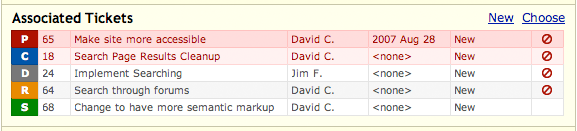
Oh, and Cookies too…
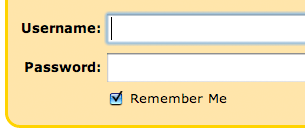 Is anyone else sick of logging into Unfuddle umpteen times a week? In response to this seemingly universal malaise, we have gone ahead and added cookie-based authentication.
Is anyone else sick of logging into Unfuddle umpteen times a week? In response to this seemingly universal malaise, we have gone ahead and added cookie-based authentication.Now you can just check the “Remember Me” box when you sign in and you will be automatically logged into your account for two full weeks unless you clear your cookies or manually logout.
-
Powerful Subversion Commit Messages
Don't let the silence fool you. The Unfuddle team has been working hard on some very exciting features in preparation for another big release later this summer. In the meantime, we wanted to bring you a little something that many of you have been asking for.
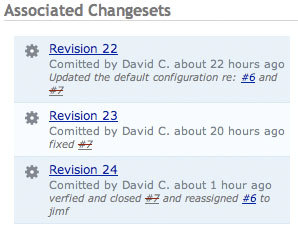
Subversion commit messages are more powerful than ever. Unfuddle now parses incoming commit messages and appropriately resolves, closes, reassigns or comments upon tickets within your project.
The commands that can be used in your commit messages are as follows:
- resolve (resolves, resolved, fix, fixes, fixed) will change the status of the specified tickets to Resolved. If your project is setup to automatically close tickets upon resolution, they will be closed as well.
- close (closes, closed) will change the status of the specified tickets to Closed.
- addresses (references, refs, re, see) will associate the Subversion Changeset with the specified tickets noting that the ticket was affected by the commit in some way.
- assign (assigns, assigned, reassign, reassigns, reassigned) will reassign the specified tickets to the username that follows.
Here are some examples of how to use your newly discovered Unfuddle Judo skills:
> svn commit -m 'fixed #372 and #456 and closed #385' > svn commit -m 'resolves #22 & reassigns #22 to david' > svn commit -m 'refs #124, #125 and #129 and closes #126'A few notes on syntax:
- If you want Unfuddle to actually affect tickets in your project, each ticket number must be preceded by a hash (#) symbol, as shown in the examples above.
- When reassigning tickets, the specified username must be preceded by the word "to" (i.e. "assign #25 & #26 to alex").
Enjoy!
-
Well it certainly has been a busy week for us over here at Unfuddle. The response to the recent updates has been phenomenal. In addition to a good dose of encouragement, we received a lot of great feedback pertaining to some of the new features.
We have actually gone ahead and implemented some of these requests. Listed below are a few of the refinements.
Workflow Improvements
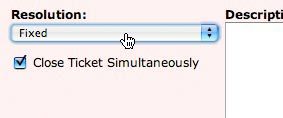 The new release of Unfuddle sports a new ticket workflow. This was introduced to help larger or more formal teams manage ticket resolution. Typically a developer would resolve a ticket, then the creator or a QA person would then verify and actually close out the ticket. Many of you wrote in saying that this was a bit too heavy for you.
The new release of Unfuddle sports a new ticket workflow. This was introduced to help larger or more formal teams manage ticket resolution. Typically a developer would resolve a ticket, then the creator or a QA person would then verify and actually close out the ticket. Many of you wrote in saying that this was a bit too heavy for you.For those of you who wish to skip the “Verify and Close” step, we have now added a new “Close Ticket Simultaneously” checkbox to the ticket resolution panel. Whether or not the checkbox is checked by default is a per-project option that can be found in “Project Settings”.
Additionally, you can now specify the person to whom a ticket should automatically be assigned when the ticket is resolved. It can be automatically assigned to the Reporter, be unassigned completely, or remain assigned to the current assignee. This option can be set from the “Project Settings” tab.
Ticket Next/Previous Navigation
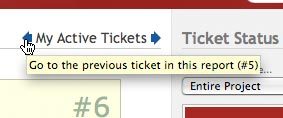 Now, when you are viewing a ticket from a ticket report, you will notice a small set of links in the upper right hand corner of the screen. These links allow you to navigate back and forth through the ticket report. Now you won’t have to jump back and forth between screens!
Now, when you are viewing a ticket from a ticket report, you will notice a small set of links in the upper right hand corner of the screen. These links allow you to navigate back and forth through the ticket report. Now you won’t have to jump back and forth between screens!Optional Time Tracking
Time Tracking is not for everyone. While the benefits of tracking your time can be great, it requires a lot of discipline. For those accounts that support time tracking, but do not wish to use it, we have now added the option to hide much of the time tracking interface. This can be set on a per-project basis from the “Project Settings” screen.
I want to thank you all again for being so active in making Unfuddle the best software project management tool out there. Keep those feedback requests coming – we’re listening!
-
 We are delighted to say that we were recently interviewed by Kevin Fricovsky of Juxtaviews.
We are delighted to say that we were recently interviewed by Kevin Fricovsky of Juxtaviews.Juxtaviews is a site that focuses on interviewing the people that are making the web. Juxtaviews features one weekly interview with a company or person that is helping make the web a more interesting place.
Needless to say, we were honored to have been considered among such people! Thanks Juxtaviews!
-
This is the biggest release since our launch.
-
Making Way for the New Release
Scheduled Downtime: Sunday, April 8, 1:00am to 3:00am EST