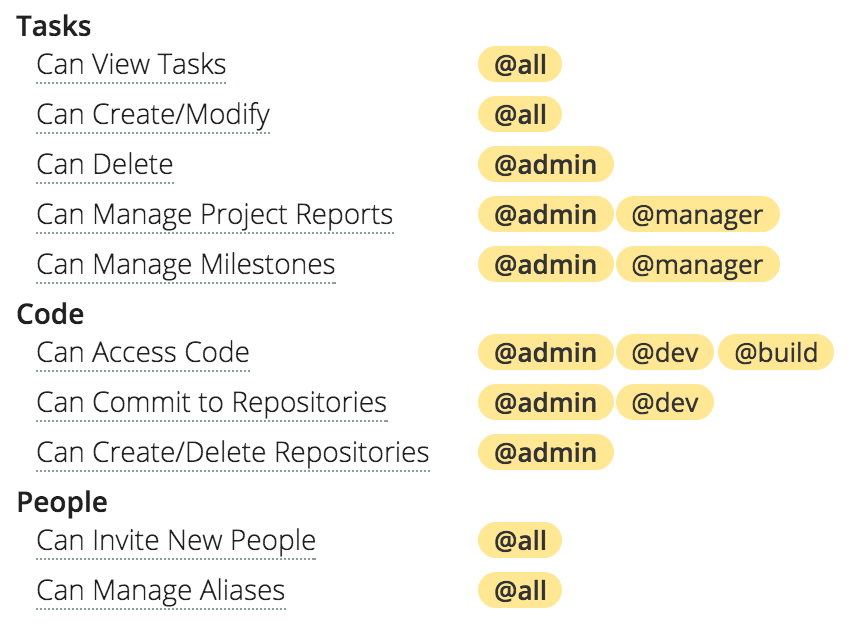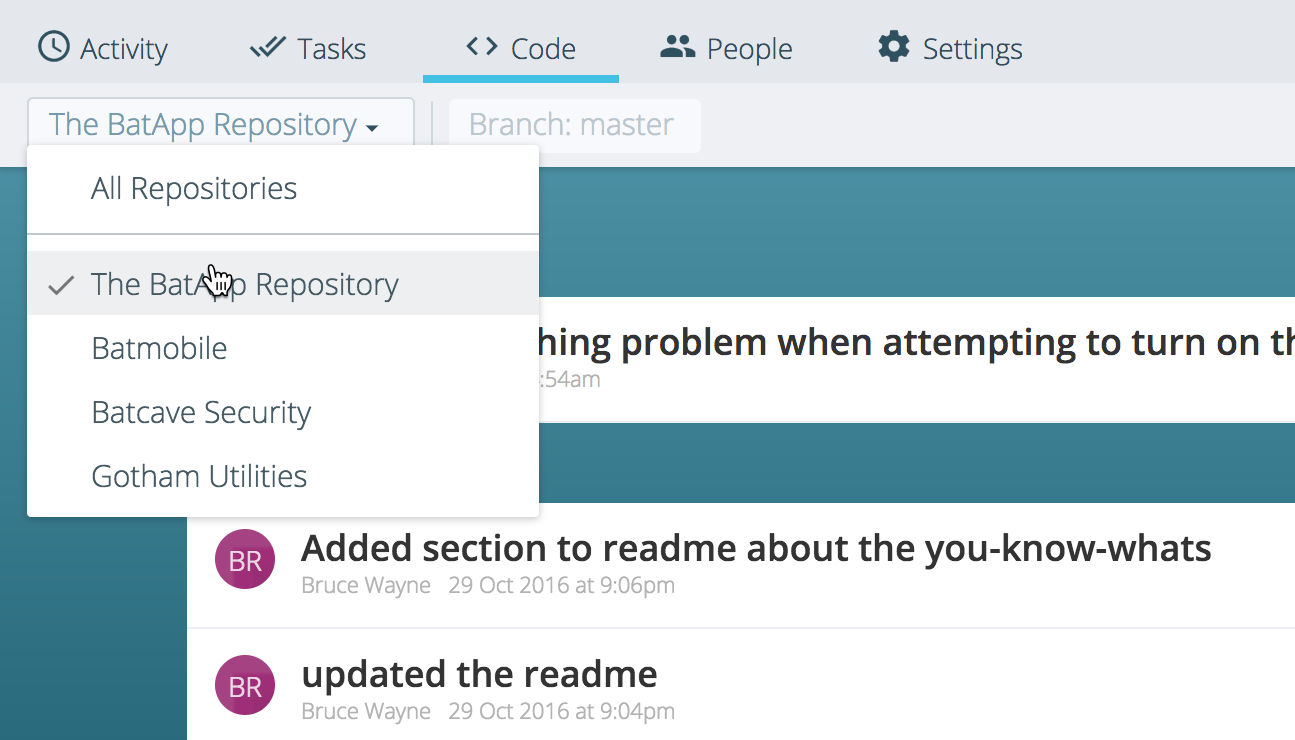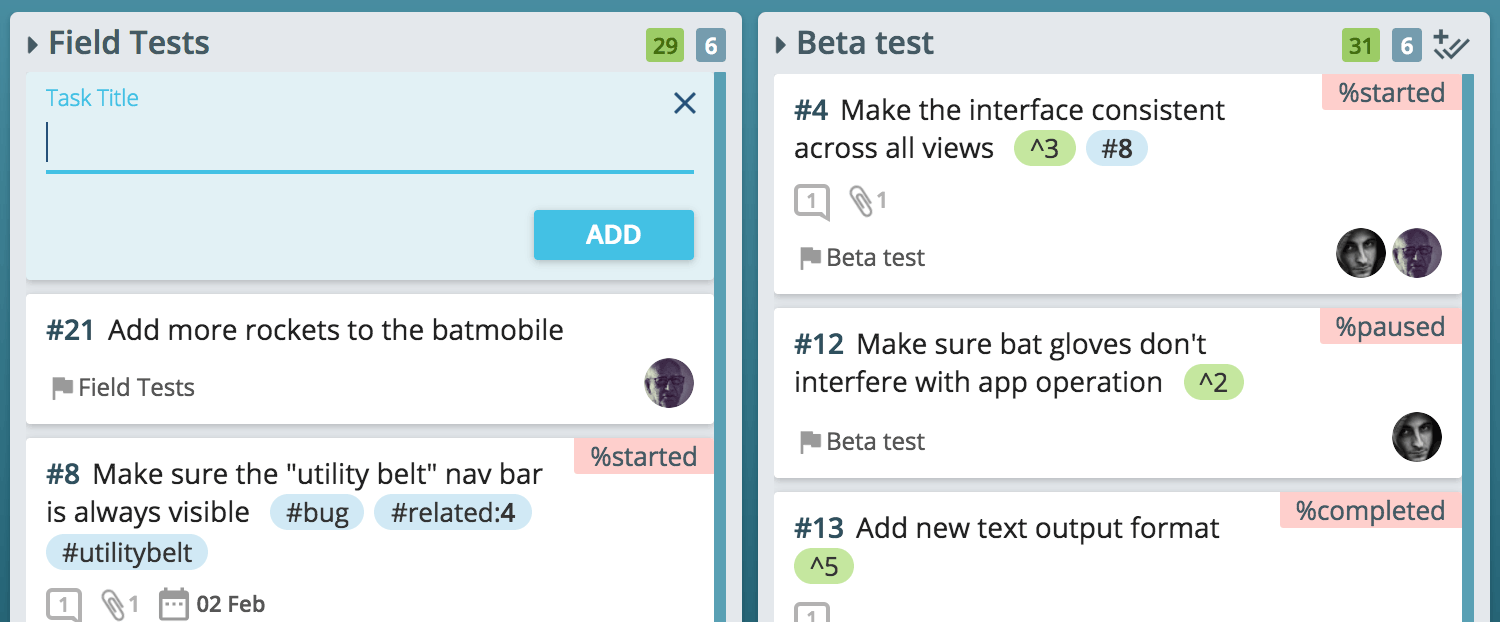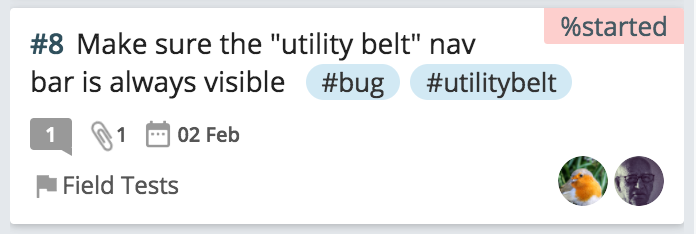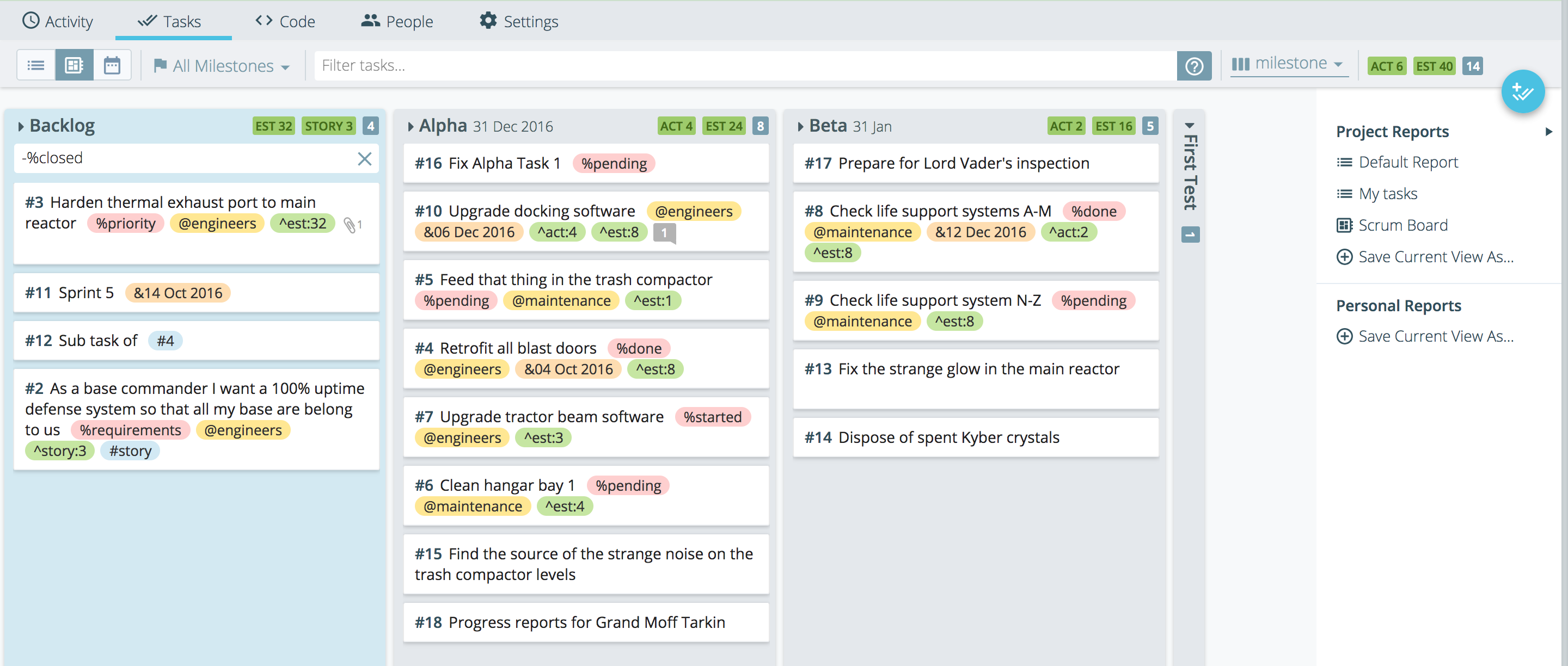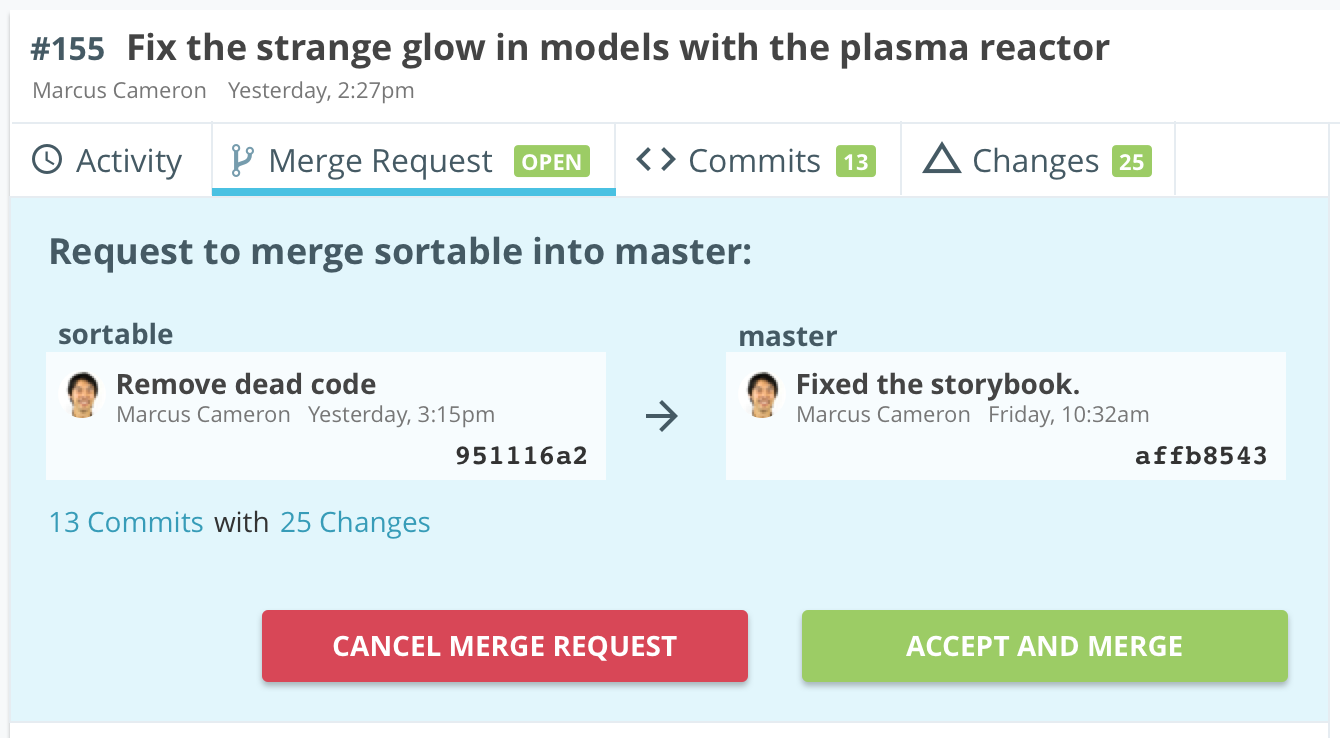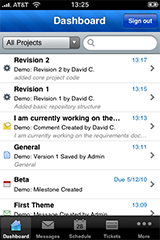The Unfuddle Blog: Product Updates
-
Unfuddle: Notice of Data Breach
We’ve identified and addressed security incidents which occurred on or about March 27 and April 13, where an unauthorized third party was able to initiate access to Unfuddle’s servers and its server information, potentially affecting Unfuddle products such as Unfuddle STACK, Unfuddle TEN or AgilePad projects (collectively, “Unfuddle”). We wanted to inform you about everything we know, as soon as we assessed the incident. We believe that this incident was not widespread, and that the vast majority of Unfuddle accounts were not affected. We have also found no other evidence of other Unfuddle systems or products being affected by this incident.
-
Just Deployed Five Improvements To STACK
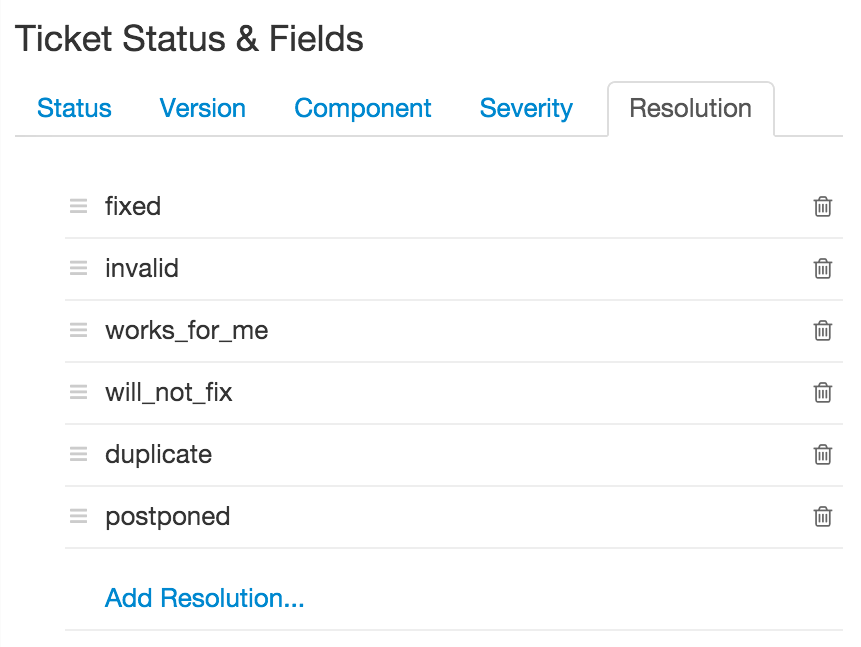
Just before the close of the year, we improved Unfuddle STACK with some new enhancements. Many of these improvements come from the STACK community, and we are grateful. Your feedback represents the way our customers are using STACK. It guides us in how we make improvements.
-
Unfuddle ONE updates for February 6, 2015.
New sign-in options are now available for Unfuddle ONE, as well as updates to the code block syntax. Get the full details on today's update to the Unfuddle ONE app.
-
Updated Unfuddle ONE: multi-line drag and drop and more
Today, Unfuddle ONE got a few updates that are worth sharing.
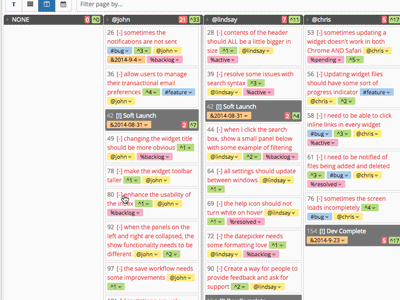
First off, tasks are now multiline. This means that when a task is defined, its contents flow to the next task, milestone or section definition (formerly called Bookmarks — see below). This enables some cool functionality such as vertical dragging and dropping in taskboards. Now, when you drag a task between columns or up and down within a column, the task and its contents (the following lines) are all moved automatically within the document. Go ahead and give it a try!
-
Faster Performance for All Unfuddle Users
Happy New Year to you! Over the past few weeks, we've been busy implementing some new hardware and software upgrades. These upgrades include SSDs, more RAM, and faster CPUs. Here are the benefits to you as we finish up all upgrades:
-
Introducing Unfuddle ONE and Unfuddle STACK
We have two important announcements to make today. The first introduces a new product in our suite of Unfuddle tools called Unfuddle ONE. The second is a name change of the Unfuddle app to Unfuddle STACK. Both are good things, so let's dive into the first announcement.
Announcement #1: Unfuddle exists to help you do your best stuff, and that's what drives us. We're never satisfied, because we know there's always a better way to help you bring your projects to life. With that said, we want to introduce Unfuddle ONE. We call it the one-page plain text project management app that will TRANSFORM the way you manage your projects.
-
Introducing: Task Boards (Schedules)
Good news! Our Unfuddle Alchemy project represented a complete rethink of how Unfuddle could help software teams work better. Through the feedback received, we have learned an enormous amount about how to help our customers better manage software projects. However, rather than continuing on as a standalone product, we have decided to integrate the best of Alchemy directly into the existing Unfuddle service.
-
Custom Ticket Statuses and Project Workflows
As you may have already noticed, we have just flipped the switch on the new ticket view for all Unfuddle accounts. You may recall that this new view paves the way to some new and exciting features, namely custom statuses and task boards.
So, today, we are simultaneously launching custom statuses to all of our customers who have Compact plans and above. Go ahead. Define as many statuses as you like. Bend Unfuddle to suit your own specific workflow. It’s now easier than ever!
-
Continued Bug & Issue Tracking Improvements
Thanks for all of your comments! As we expected, our latest post regarding our updates to tickets has been quite popular. We've received a ton of great feedback and have been busy working to address your concerns and improve the way the new ticket view both looks and works.
We deployed a bunch of these updates at the end of last week. Here are the most significant changes in this new version:
-
Upcoming Ticket Improvements & Additions
We are super stoked to be deploying a significant ticket-related update today. As you know, tickets are the heart and soul of Unfuddle. Whether you use them to track bugs or plan your projects, tickets are what you use to get things done.
We have been working hard to pave the way for some useful and much asked for ticket-related features in Unfuddle, including custom ticket statuses and task boards. Of course, anything that affects a core part of Unfuddle requires a lot of thought and a good dose of feedback from our customers.
-
We have all been hit by it at some point. You spend 30 minutes writing the most perfect ticket, message or comment only to accidentally navigate away from the form. Seriously frustrating.
We have just launched an update that addresses this workflow issue. If you have entered any data in a form on the page, Unfuddle will now warn you when you attempt to navigate away from the page (either on purpose or accidentally).
It is a small change, but we trust that it will save everyone a lot of frustration.
-
We've just deployed an update that will boost your efficiency in Unfuddle so you can get more work done faster. Introducing Unfuddle keyboard shortcuts!
Throughout Unfuddle it is now possible to create new items, navigate to different projects or tabs within a project, modify a ticket, comment on tickets and messages and more, all without touching your mouse. You can quickly see what is possible by tapping “?” on your keyboard. This will popup the window, shown below.
-
Updates to Project Activity and Messages
This week we are bringing you some updates to both the Activity page and Messages.
The Activity page has been completely revamped to function as a daily activity report. This makes it extremely easy to catch up if you were out of the office for a while or if you are looking to see what happened on a project on a specific day. Activity is grouped by object (ticket, message, etc), making it easier to parse, especially if you have a very active project. We expect to add additional filtering and sorting options in the future.
-
It goes back more than a couple of years. There have been multiple community forum discussions about it. We have had plenty of diverse email feedback about its usefulness. All this talk, yet our email notifications have not changed much in a long time. This is for a good reason: they generally work very well. However, not everyone has been happy with the formatting of our email subject lines. We've attempted to change things up multiple times in the past, always with a lot of push back.
-
Alchemy Update: Multiple Assignees
Today, we have released an update which allows you to assign an objective to one or more people. You read that right — you can assign an objective to multiple people. This has been a long-standing request of our customers and we are already appreciating its usefulness.
-
Drag-and-Drop Attachments and Better Attachment Management
To date, attachment management in Unfuddle has been pretty basic. Today we are releasing a few features that hope will make attachment management a whole lot easier for our customers.
Starting today, you can now attach files to your tickets, messages, notebooks, and comments simply by dragging and dropping them in the appropriate place in your browser.
-
Unfuddle Git Hosting Now Over HTTPS
Over the years, we have spoken to so many of you who have had issues with Git over SSH. Let’s be honest. Creating and managing key pairs is a hassle, especially on Windows.
Well, you can say goodbye to those troubles as we have recently enabled Git access over HTTPS. Not only is this available immediately, but it is now the default and preferred way to access Git repositories in your Unfuddle account.
-
We've been having a great time working on Unfuddle Alchemy and our beta users have been giving us some great feedback. We are happy to post some of the updates we have deployed during the past week or two. Here they are in no particular order:
-
Alchemy Update: Drop The Drawers
While working to improve the existing Unfuddle experience, we have also been hard at work continuing to bring Unfuddle Alchemy closer to public release. This week brings some significant changes outlined below.
-
Adding New Resources and Live Preview
We are pleased to announce that we have released more updates to Unfuddle this week. Let us show you even if you have already noticed them.
We have added a new “plus” button to the tab bar at the top-left of the screen. This button will allow you to easily add a message, for example, to any project from any page in your account. Just thought of something you wanted to share with your team in project X? No problem. Click the quick add button and create a message in that project right from where you are on the page. Since tickets are the most commonly created resource, we have included an always available “quick ticket” button next to this. Along with this addition, we have gone ahead and updated the forms for creating new resources.
-
Upgrading Interface Performance
A few weeks ago we wrote about how we were working to speed up Unfuddle's user interface. We saw some significant increases in performance as a result of that work. This week we have worked to squeeze even more performance out of Unfuddle. Here are some of the steps we have taken to do this:
- We are now serving all static assets from Amazon CloudFront. This alone made a huge difference in page load times.
- We have improved the caching headers and cache-busting of static assets.
- We have reduced the number and size of requests on a given page by bundling and minimizing CSS and JavaScript files.
- We now proactively load the different views in your account so they are available immediately when you request them.
-
Interface Updates: Laying a Foundation
As many of you have noticed, the user interface within Unfuddle has not changed much in the past few years. This can be both good and bad. On one hand, Unfuddle's interface has remained consistent and predictable for our long term customers. On the other hand, in many ways it has begun to show its age.
Today, we are releasing the first in a series of iterative updates to the Unfuddle interface. This update lays some of the technical groundwork for many of our upcoming optimizations.
As we approach the redesign of the interface, we have a number of goals we are trying to achieve:
- to optimize the responsiveness of the interface;
- to upgrade the look, feel and user interaction to more modern ideals;
- to maintain the same directness and simplicity that Unfuddle has always had;
Here are some of the highlights of what we have deployed today:
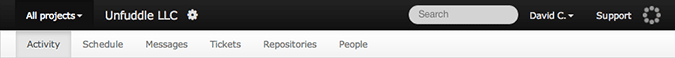
- There is an all new, condensed navigation header. The project selector has been relocated and updated to include an aggregate view called "All Projects".
- Project dashboards have been replaced by an Activity feed. Currently, the Activity feed is an infinitely-scrolling list which will allow you to see all activity, back to the beginning of your projects.
- Ticket reports have been modified to only load the first 300 tickets. Additional tickets will be automatically loaded as you scroll down the page. This is particularly helpful for very large ticket reports.
- Account settings are accessible by clicking the gear next to the account name in the header. Of course, only account admins will see this.
This is only the beginning. Now that some of the groundwork has been laid, we are going to begin systematically updating each aspect of the Unfuddle application.
Do you see something that you like? Are you missing something that is no longer there? Please let us know!
-
In our previous post, we discussed how we were planning to make some changes to address some of our recent performance issues. Since that post, we have been working hard to speed up Unfuddle and decrease load times. You can see below for some highlights of what we have done so far.
Infrastructure
We have moved all Unfuddle accounts to more powerful and capable servers. We previously used a fleet of Amazon’s m1.large instances but we have migrated to m1.xlarge instances. This means significantly increased memory and CPU. This has already greatly reduced some of our more common server-related issues.
Caching
We used to have an embarrassingly small amount of caching (of any kind) implemented in Unfuddle. We have now gone through the entire application and begun caching at a number of different levels. This has had a direct result on page load times and API requests across all of Unfuddle.
Ticket Reports
Ticket reports have unfortunately been one of the slowest API endpoints as a result of their complexity. We have been working to reduce the time it takes to generate a ticket report and to display it in your browser once it has been generated. We are also caching report data where feasible to further reduce the load times.
Results
We were careful to measure our average response times before making any changes so that we would have empirical data telling us if we were going in the right direction. Here are the results for select API endpoints:
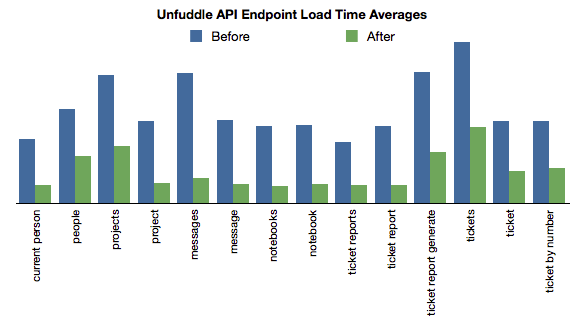
As you can see, on average, most requests are taking about 33% of the time. That’s a huge improvement!
And we are not done...
While the improvements listed above have made a difference, we are not done yet. Over the next few weeks we are going to continue our optimization efforts. We will be working to improve the speed of Subversion and Git repository access as well as further optimizing ticket reports.
After that, keep an eye out for some changes to the Unfuddle interface. We are going to be implementing some things that we think you will find pretty helpful...
-
I want to thank everyone who has been providing us with such valuable feedback in the past couple of days. We have received a lot of positive and constructive comments from those that are using Unfuddle Alchemy. From others, we have also heard a number of fears.
Perhaps our future plans need some further explanation...
The current Unfuddle app works very well for many teams. However, some teams have had trouble using Unfuddle within their existing workflows and methodologies. Over the years, the software development toolchain has changed a lot. Methodologies have come and gone. People's expectations have evolved. The current Unfuddle app approaches software project management in a very specific way, but there are some teams who just need something different.
The tools we are developing in Unfuddle Alchemy address some of the needs that our customers have expressed through the years. For some teams, the new tools in Unfuddle Alchemy may be just the thing they have been looking for. Other teams may be completely satisfied with the way that the existing Unfuddle app helps them with their work. This is perfectly fine.
I want to make it clear, we are not abandoning the current Unfuddle app in any way. We are absolutely committed to actively updating and supporting it.
That being said, we have not been great at balancing our time between new and existing products. Perhaps we spent too much time on new things to the detriment of the existing. We were simply excited about Unfuddle Alchemy and convinced that these new tools would be beneficial to so many teams. But we hear your fears and are committed to you, our customers. For example, we have heard loud and clear that site performance has been a problem. We are going to fix it. As of today, we are committing as a team to resolve these performance issues. Part of our team is shifting focus from Unfuddle Alchemy in order to get this done. Be watching for updates...
In the meantime, keep the feedback coming!
-
Since its launch over 6 years ago, Unfuddle has grown a lot. What started out as a personal project designed to meet a single team's needs, has grown to helping hundreds of thousands of users develop software better. While Unfuddle has gained many features and improved as a product over this time, our industry has matured and project management methodologies have continued to evolve.
It's time for Unfuddle to evolve as well.
In the past months, we have hinted that we have been busy. Actually, "busy" is an understatement. Our team has been taking its years of experience in software project management and has been applying it to the development of a completely new suite of software development tools. We call this suite Unfuddle Alchemy.
We have been using Unfuddle Alchemy internally for some time now and are really excited about how it has aided our development. But it is now nearing time to share with you all what we have been working on. To that end, we are starting an invitation-only beta of the tools in our new suite. We cannot include everyone in the beta right now, but we are so excited that we want to give you a sneak peak into what we have been working on behind the scenes.
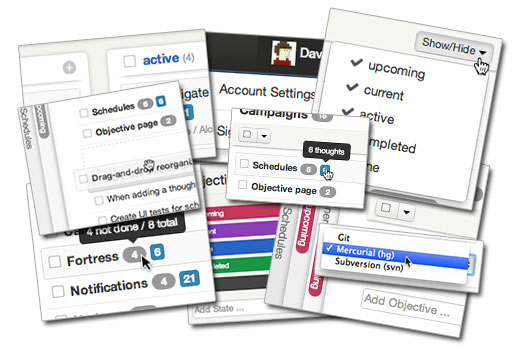
Here are some hints: hierarchical objectives (replacing projects and tickets), sophisticated scheduling (including task boards), completely customizable workflows (custom states), live meetings, Mercurial, and much more.
If you are interested in receiving an invitation to the private beta of Unfuddle Alchemy, please sign up here. We cannot yet guarantee when you will receive an invite, but we will be sending out invitations over the coming weeks.
-
Who Doesn't Want More Storage For Free?
We are pleased to announce that we have significantly increased the storage limits of all Unfuddle plans. Check out the Sign Up page for all the details. All plans, including the free "Private" plan have increased by at least 50%, some by 100% or more, giving you more room to grow and store your Git & Subversion repositories and file attachments.
In addition to the new storage limits we have also gone ahead and included unlimited archived projects for all paid plans. Previously, we offered a maximum of 50 archived projects at the highest level plan. With unlimited archived projects, there is no need to decide which projects to leave in Unfuddle and which to get rid of. All of your finished or inactive projects can stay in your account allowing you to hold on to all of your tickets, messages, notebooks, etc for future reference.
As a reminder, all new accounts at any plan level start with a completely free 30-day trial, no credit card required. Interested in trying Unfuddle? Go head and choose a plan to get started.
-
Now Offering SSL For Everybody
Security is one of our main priorities at unfuddle. One of the ways we have always helped our customers on certain paid plans is by allowing them to access their accounts via SSL. We are proud to announce that SSL is now available for all accounts, regardless of plan. This means all Private and Micro level accounts now have SSL enabled.
There is no need to upgrade or modify your existing account in order to use SSL. However, if you wish to prevent your team from accidentally accessing your Subversion repositories without SSL, simply check the "Force SVN SSL" box in your account settings.
-
{% raw %}
We are pleased to announce the support of Subversion 1.7 for all Unfuddle customers. There are a whole host of additions and updates that come with this release. Here are just a few:
-
{% raw %}
Unfuddle is an integral part of many software developers' toolchains. It can be a major problem if a customer cannot access his or her account. And while we do take many precautions to prevent outages, they do occur. It is during those times that we want to get the message out as quickly as possible that we are aware of an issue and are working to fix it.
Previously, we have had to rely solely on email to let inquiring customers know about such issues. However, we have recently created the Unfuddle status website. There we will post notices of outages or other major issues affecting multiple customers along with updates explaining our work to resolve them.
If you find that you are unable to access your Unfuddle account or repositories please check the Unfuddle status website first before contacting us, as we probably are already aware of the problem. Of course, if you notice an issue which is not listed on the status website then please email us at support@unfuddle.com so we can investigate.
-
Happy new year! We have just deployed a number of small bug fixes and updates. Among these, the most notable update is the addition of descriptions to milestones.
Yes, you read that correctly. Many of you have asked for it and it is now possible to include a description for any milestone.
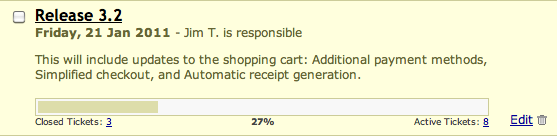
The descriptions can be used to describe a particular software development cycle or provide a synopsis of work to be accomplished by the milestone's due date. In addition to that, some uses which have been suggested by our customers include using the description to include a story for an agile sprint or simply listing the goals of a particular release.
We are sure many of you will find other uses for the milestone descriptions. As always, please email us at support if you have comments or questions about any new feature or update. We love to receive your feedback!
-
We have been working on a number of new features in Unfuddle. One small update we would like to point out is the new search functionality.
-
{% raw %}
We are pleased to announce that we have deployed a significant update to ticket reports. This is specifically with regards to the way report criteria are specified.
It is now possible to select multiple, similar criteria. For example, one could create a report to filter out both tickets which are closed AND resolved! Of course, this is only one possibility. This update brings a new level of flexibility to the filtering of tickets which many of our customers have requested.
Here is how it works:
Within the "Report Options", one may create "sets" of rules. The sets are joined by ANDs and the rules within the sets are joined by ORs. To create a report which shows open or active tickets which are the most urgent, one might select the criteria as in the picture:
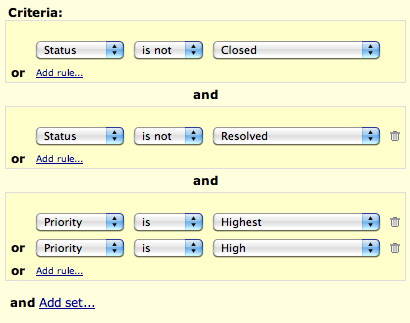
All tickets where status is not closed AND status is not resolved AND priority is highest or priority is high.
Enjoy!
-

Earlier this week, Sparktech Software released Anfuddle, its fully native Android client for Unfuddle. Anfuddle provides full access to your Unfuddle account on the go, including account activity, time tracking, tickets, notebooks, messages and more.
Anfuddle is available immediately on the Android market for $5.99. For more information, please visit the official Anfuddle website (http://anfuddle.com).

Sparktech Software is a full service web development and consulting services company with development offices in California (Los Angeles and Irvine) as well as in Romania (Bucharest).
Great job guys!
Update: There is now a free version of the Anfuddle app available in the following locations: Android Market and Amazon App Store.
-
Unfuddle Mylyn Connector Update - Eclipse Helios (3.6)
As probably all Java developers are aware, Eclipse has been taken a step further with version 3.6, alias Helios. We have just updated the Unfuddle Mylyn Connector to compatible with Helios. Now you can continue working on all of your Unfuddle tickets right from within your favorite IDE!
-
{% raw %}
After much anticipation and numerous requests from our customers, we have just been given the go ahead to release the Unfuddle iPhone app in all countries with iTunes stores! In addition, we are also pushing out a small update which addressed a handful of bugs.
The Unfuddle iPhone app is free and can be downloaded here: Unfuddle iPhone App
Please see the original Unfuddle iPhone app post for more information.
-
 After many requests from our customers for access to Unfuddle on their iPhone, we are pleased to announce the immediate availability of the official Unfuddle iPhone App!
After many requests from our customers for access to Unfuddle on their iPhone, we are pleased to announce the immediate availability of the official Unfuddle iPhone App!The Unfuddle iPhone application is a fully native client allowing you to access your Unfuddle account on the go. Want to catch up with what’s happening on your projects? Forgot to create a time entry for that last 3 hours of work? Found a bug in your app and want to report it? No problem! The Unfuddle iPhone application allows you to access and modify almost all aspects of your projects.
The Unfuddle iPhone App is free and available to US and Canadian customers from the iTunes store here. We will be adding additional countries shortly.
UPDATE: The Unfuddle iPhone App is now available in the following additional countries:
Australia, Austria, Belgium, Canada, Czech Republic, Denmark, Estonia, Finland, France, Germany, Greece, Hungary, Ireland, Italy, Japan, Latvia, Lithuania, Luxembourg, Malta, Netherlands, New Zealand, Norway, Poland, Portugal, Romania, Slovakia, Slovenia, Spain, Sweden, Switzerland, Turkey, United Kingdom
Enjoy!
-

Many of you have written to us requesting integration with Mylyn for Eclipse. Mylyn is an Eclipse interface that, among other things, allows you to manipulate tickets for your projects without ever having to leave your IDE.
Today, we are proud to release the Unfuddle Mylyn Connector, giving you access to all of your Unfuddle tickets right from within your favorite editor. The connector was made possible through the efforts of one of our newest Unfuddlers, Andronic Trandafir. Thanks Andronic!
The Unfuddle Mylyn Connector is compatible with Mylyn 3.0, meaning it is available in most Eclipse-based editors.
We hope that you enjoy the new connector. Please let us know what you think!
-
Many of you have asked for the ability to create and set custom fields for your tickets in Unfuddle. We are happy to announce that this is now possible!
Every Unfuddle project now provides three totally customizable ticket fields. Each field can be assigned a custom title and any number of values. These values can come from a list, pre-specified by an account administrator, or they can be arbitrarily specified during the creation or editing of a ticket.
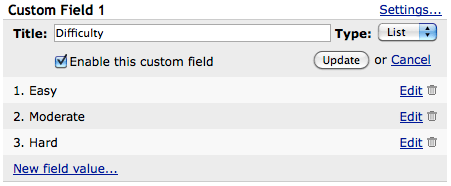
Smarter Ticket Interface
Each custom ticket field can be marked as active or inactive indicating whether or not it should be shown in the interface. Along with this, we have also hidden any unused fields (Severity, Component, and Version) from the ticket interface to remove unnecessary clutter. This means, for example, that if you have no Components defined for a project, the “Components” field will not be displayed for tickets in that project.
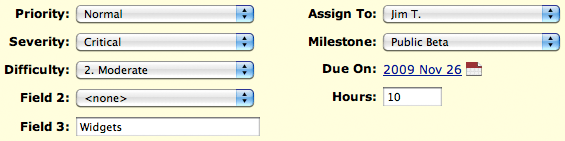
Unfuddle API Integration
As with all other aspects of your Unfuddle account, custom ticket fields can be modified via the Unfuddle API allowing for even more flexible integration with outside tools.
As always, thanks to everyone who has taken the time to share comments and feedback. We are excited to be working on a number of additional enhancements and additions for release in the near future.
-
For those of you who have time tracking enabled on your projects, we have just rolled out a number of changes to time tracking.
Powerful Commit Messages
We have added a few time tracking related actions to our Powerful Commit Messages. It is now possible to specify how many hours you have spent on a ticket using the following syntax:
> svn commit -m 'spent 5.5 hours on #498' > svn commit -m 'resolved #47 spending 2:45 on #47' > git commit -am 'worked 3 hours on #99'The keywords that will trigger the creation of a time entry are: spend, spent, spending, invest, invested, investing, work, worked, working.
Please note that the ticket number must always be specified in association with one of the above keywords and they must always be separated by either the word "on" or "hours on" (i.e. "5:30 on #43" or "5.5 hours on #43").
Time Entry on Ticket Resolution
When resolving a ticket, it is often necessary to create a time entry representing the work you put in to close the ticket. Previously, this was a 2-step process. Now, you can simply specify the amount of time spent resolving a ticket right from the ticket resolution form.
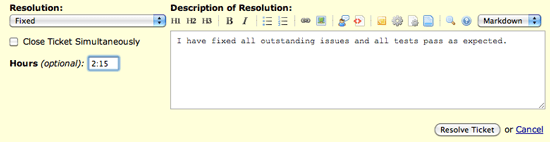
Additionally, as you may have noticed from above, it is now possible to use a more natural ":" separated notation everywhere you enter hours. For instance, instead of having to write 10 minutes as "0.1666", it is now possible to simply write "0:10".
-
Unfuddle Screenshots with Freshlog
I don’t know about you, but when I create a ticket in Unfuddle, I often want to attach a screenshot illustrating the problem. We recently reviewed an application developed by one of our customers that makes the process of creating a ticket with a screenshot much easier.
Enter Freshlog
Freshlog is a Mac OS application that makes it very simple to take a screenshot, crop it, annotate it and upload it to a new or existing ticket within your Unfuddle account. Launch the app, enter your Unfuddle credentials and then ticket creation with attachments is only a keyboard shortcut away!
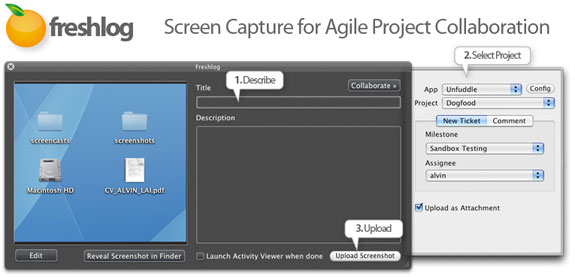
For more information on the app, visit https://freshlog.com.
-
Today, in response to your feedback, we are releasing an update that provides a number of changes to editing formatted fields in Unfuddle.
Editor Toolbars
Let’s be honest, Markdown and Textile can be a bit daunting for non-technical users. When editing a formatted field (such as ticket description), you will now see a custom toolbar depending on your markup of choice. This toolbar contains buttons for some of the most common formatting tasks (bold, italic, strikeout, etc) making the specifics of your markup language much easier to remember. The toolbar also includes buttons for inserting links to Unfuddle tickets, changesets, repository source code, etc.
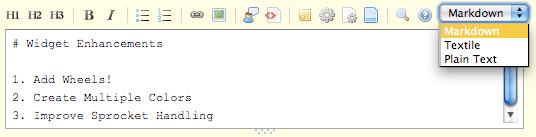
Per Field Markup
Every formatted field now independently stores the markup language in which it was authored. This means that you can also change the markup used for any text field at the time of edit. This has some interesting implications. For instance, if you previously authored all of your Unfuddle content using Textile, but decide to switch to Markdown, all of your old content will still render correctly.
We have also made it possible for each person to individually specify their desired markup to be used when authoring new content from the Personal Settings page. Now, your Textile fanatic can finally have his way. However, you should note that it is possible to restrict which markup languages are available to your users from the Account Settings page. In this way, you can prevent any new material from being authored in a markup that you find undesirable.
Text Preview
Many of you have asked for the ability to preview a ticket, message, or notebook page before posting. Well, now you can! Simply click the appropriate button in the toolbar and you will be shown a nearly instant preview of your formatted text.
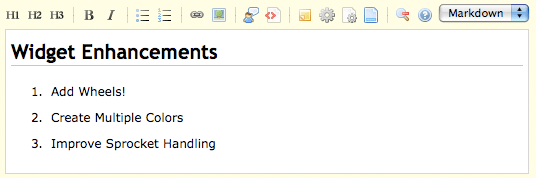
Please enjoy the new editing ease and be sure to let us know what you think!
-
Recovery Strategy Improvements
As we intimated in our previous post, the outage we experienced offered us an opportunity to evaluate our disaster recovery plan under pressure. While I am glad to say that no data was lost in the hardware failure, our team was convinced that there was definite room for improvement. After bringing the affected customers back online, we immediately began work on evaluating alternate systems and processes that would have shortened this weekâs downtime dramatically.
We are now taking snapshots of all customer data at 5 minute intervals. This provides us with two distinct advantages:
- As many of you may know, Amazon EBS volumes are already redundant, a hardware failure on an Amazon EBS volume usually means a drastic reduction in speed, not a complete failure. This was the case on Wednesday. In the case of reduced performance, we can take down the affected server, take a final snapshot capturing any disk activity since the last 5 minute snapshot. This should go fairly quickly even on a volume experiencing problems.
- In the case of the catastrophic failure on an EBS volume, we can very quickly restore customer data from the last snapshot losing only 5 minutes of data.
If we had been using the 5 minute snapshot scenario before Wednesday, the downtime would have been lessened to approximately 30 minutes – the amount of time for one of us to manually snapshot the affected volume, create a new volume from that snapshot and reattach it.
I want to thank all of you for your support and suggestions since this outage. Know that we are committed to the integrity and availability of your data and we will continue to evolve our systems and processes to make Unfuddle even more solid.
-
Automated Backups with Amazon S3 Support
Since the launch of Unfuddle, we have always considered it one of our highest priorities that our customers would have direct and immediate access to their data in the form of project backups. Downloading comprehensive project backups has always been possible with Unfuddle. However, automating this process has always required writing some custom code against the Unfuddle API.
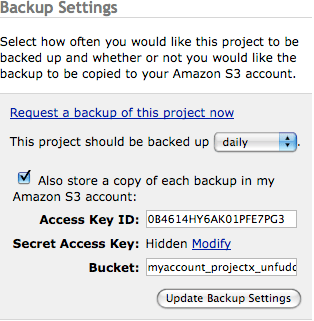 Automated Backups
Automated BackupsWe now provide the ability to schedule automatic backups of projects, removing the potential tediousness of going through the Unfuddle API. Any project or account administrator may now setup a project to be backed up daily, weekly, or monthly.
Additionally, with Unfuddle now running entirely on Amazon’s infrastructure, it seemed only natural to allow for these automated backups to be sent directly to Amazon S3 buckets. You can now specify your Amazon credentials along with an optional bucket name and all new backups will automatically be sent to your S3 account for your own storage.
-
Message Bumping and Comment Attachments
Based on comments we have received from you, our Amazon EC2 migration has been a huge success. As promised, we are ready to start rolling out enhancements to Unfuddle. Today, we are deploying the following features along with some smaller interface updates:
Message Bumping
Unfuddle messages typically function as a blog for your project. However, as message comments can often be a natural place for discussion of the message content, we have decided to move to a message sorting model similar to most forums. Now, whenever a comment is made on a message, the entire message will move to the top of the stack making the activity more obvious.
Comment Attachments
Many of you have asked for the ability to add attachments to comments. Because you asked, it is now possible to attach files to your comments throughout Unfuddle. Additionally, please note that the attachment interface has been updated throughout Unfuddle.
We are looking forward to turning more of your suggestions into enhancements to Unfuddle over the coming months!
-
Infrastructure Upgrades and Amazon EC2
 After some very long nights and a lot of very hard work, we are proud to say that Unfuddle is now running wholly on Amazon EC2 servers. Vast amounts of Unfuddle code have been completely revamped to scale horizontally and to take advantage of the Amazon approach to hosting. Site performance has improved significantly across the board with virtually infinite room to grow.
After some very long nights and a lot of very hard work, we are proud to say that Unfuddle is now running wholly on Amazon EC2 servers. Vast amounts of Unfuddle code have been completely revamped to scale horizontally and to take advantage of the Amazon approach to hosting. Site performance has improved significantly across the board with virtually infinite room to grow.Along with this infrastructure upgrade, a number of relevant software updates are now available. Most notable of these is that all Unfuddle Subversion repositories have now been upgraded to 1.5.x, bringing you new features such as Subversion merge tracking.
In choosing the Amazon platform, Unfuddle is effectively saying goodbye to Rackspace, our previous hosting provider. Rackspace was an excellent partner that served Unfuddle and its customers very well over the years. However, we simply needed to move on to an infrastructure partner that could better grow with our needs.
The Unfuddle team is very excited. Now that there is no longer an imminent need to upgrade our infrastructure, we can return to improving the feature set of Unfuddle. Many of you have been waiting patiently for more updates to Unfuddle – your comments have not gone unheard and we have some very exciting features that are now literally around the corner!
-
Unfuddle Welcomes Jayson Minard
Despite being quiet on the blog lately, we have been very busy here at Unfuddle. The first piece of exciting news is that the Unfuddle trio is now a quartet!
For the first time since it was founded, Unfuddle is adding a new team member: Jayson Minard. Jayson has agreed to serve as the new Chairman of the Board of Unfuddle and will be primarily focused on business and product strategy.
Jayson has been in software development for over 20 years. He has worked for Zend, Novell, BEA, StarBase and Borland â where Jayson was the Chief Architect of JBuilder. More recently, Jayson was the CIO/CTO of AbeBooks which was acquired by Amazon. He currently runs MindHeap Technology consulting to technology groups focused on high scalability systems.
There are many exciting changes just around the corner. Jayson has a strong background in highly scalable web applications and software development processes. We believe Jayson to be exactly the person who can help us better serve the increasing number of software programmers who use Unfuddle.
Jayson, on behalf of all Unfuddlers â welcome!
Joshua, David and Cary
-
Git Hosting and Repository Improvements
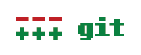 Today, we are proud to announce the immediate availability of Git hosting on all Unfuddle accounts. For those of you have not yet heard of Git, it is a distributed version control system that can have some distinct advantages over Subversion for certain teams.
Today, we are proud to announce the immediate availability of Git hosting on all Unfuddle accounts. For those of you have not yet heard of Git, it is a distributed version control system that can have some distinct advantages over Subversion for certain teams.The release of Git comes with a number of exciting improvements to repositories in Unfuddle:
Unlimited Repositories. Each Unfuddle account may now have an unlimited number of Subversion or Git repositories. Mix and match as you will!
Project/Repository Associations. Each Unfuddle project may now be associated with any number of repositories. This means that you can have a mix of Subversion and Git repositories associated with each of your projects.
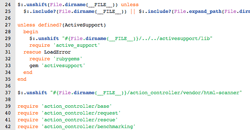 Repository Browser. Unfuddle now sports a slick new repository browsing interface that makes it simple to view and analyze the contents of your repository right from your browser. One of the coolest things about the new interface is seamless syntax coloring for most commonly occurring file types.
Repository Browser. Unfuddle now sports a slick new repository browsing interface that makes it simple to view and analyze the contents of your repository right from your browser. One of the coolest things about the new interface is seamless syntax coloring for most commonly occurring file types.Repository Callbacks. Many of you have build or deployment processes that regularly “ping” your repositories to see if a new commit exists. In order to eliminate the need to “ping” at all, we have implemented the concept of a repository callback. If you provide us with a URL to which we can post, we will notify your servers of any commits that happen on your repository immediately after the commit occurs. Now that’s continuous integration!
To learn more about Git support in Unfuddle and how to get started, please see our Git Documentation, or just click on the new “Repositories” tab in your account. Please note that the Unfuddle API has also been updated to represent the new repository model.
Thanks to all of you who have taken the time to share your feedback. Unfuddle continues to grow with our industry and we have many new and exciting features on our roadmap!
-
OpenID Support and Other Random Tidbits
 Earlier this evening, we rolled out a number of updates to Unfuddle. The most visible of these updates, and in direct response to your feedback, is support for OpenID.
Earlier this evening, we rolled out a number of updates to Unfuddle. The most visible of these updates, and in direct response to your feedback, is support for OpenID.Unfuddle currently supports OpenID as a means of authentication when accessing the web interface of your Unfuddle accounts. While OpenID has many benefits, one of the biggest advantages to Unfuddle users is a single signin that spans multiple Unfuddle accounts.
This means that you can setup each of your Unfuddle accounts to use the same OpenID. Once you have successfully signed into an Unfuddle account using your OpenID, you will then be able to access all of your other Unfuddle accounts associated with that same OpenID without having to sign in again.
To setup your OpenID for use with Unfuddle, simply sign into each of your Unfuddle accounts using your username and password. Then, click on “Personal Settings” in each account and enter your OpenID URL. Once you have saved your changes, you will be able to use either your OpenID or username and password to sign in to these accounts.
Additionally, we have added a number of export formats (like CSV and iCal) for both ticket and time tracking reports, accessible directly from the web interface.
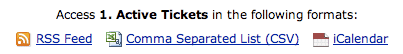
Another notable change with this release is that, for the first time since the launch of Unfuddle, many of the URL’s within Unfuddle have been changed, increasing their uniformity and similarity with the Unfuddle API. Please note that this will invalidate any existing links you may have out in the wild, including RSS and iCal feeds that you may have referenced from your clients. There is a new version of the Unfuddle Widget now available for download that references these new URL’s.
-
Project Archives and Plan Upgrades
Our customers are growing and Unfuddle is committed to growing with them. Many of you have asked for more projects as well as the ability to archive projects that are no longer active. We are happy to say that we have added these features today.
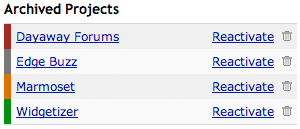 To archive a project, an account administrator need simply click the “Archive” link on a project from the Projects tab. This places the entire project into a read-only mode, including its associated Subversion repository. If needed, the archived project can also be easily reactivated.
To archive a project, an account administrator need simply click the “Archive” link on a project from the Projects tab. This places the entire project into a read-only mode, including its associated Subversion repository. If needed, the archived project can also be easily reactivated.In addition to the project archival feature, you will find that we have upgraded our plans across the board, adding more people, storage, and projects for the same price to our customers. Of special note is that our FREE account now supports 200MB of space and two users. For a full plan comparison, see our plans page.
Thanks again to those of you who have shared such valuable feedback with us through both the community forums and emails. This feedback has truly grown Unfuddle into the product that it is today!
-
acts_as_conference: Rails Minds Unite
 There is no doubt that the Ruby on Rails community has developed faster than any of us could have imagined. How does one keep up with it all?
There is no doubt that the Ruby on Rails community has developed faster than any of us could have imagined. How does one keep up with it all?Why, acts_as_conference in Orlando, Florida on February 8th and 9th, of course! This is going to be a concentrated time of learning and connecting for Ruby on Rails developers from all over. You’ll be brought up to date on the latest happenings in the Rails community, discover how Rails can play nicely with others, and hear insightful discussions on the business and philosophy of software development.
We are really excited to be both sponsoring and attending acts_as_conference. We have already heard that a number of Unfuddlers will be there too. If you are planning on being there, please be sure to drop us a line. We would love to meet you in person. We’ll be the ones wearing Unfuddle T-Shirts. Oops, so will all of you, since we are handing them out at the conference.
-
Trac2Unfuddle: Trac Import Tool
So you are still using Trac, eh? You’d love to switch to Unfuddle but you can’t bear the thought of having to move all that data over manually?
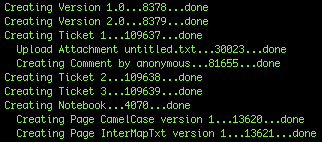 Well, we have the answer to your prayers. Trac2Unfuddle, our newest little utility based on the Unfuddle API, is a small Ruby script that will import your existing Trac projects into your Unfuddle account.
Well, we have the answer to your prayers. Trac2Unfuddle, our newest little utility based on the Unfuddle API, is a small Ruby script that will import your existing Trac projects into your Unfuddle account.We all knew that the introduction of the Unfuddle API would make for some exciting new creations. Well this is one of them. Head on over to the Unfuddle Tools section of our website and get that Trac project moved into Unfuddle today!
-
The Unfuddle API and Widgety Goodness
Today, we are very pleased to announce the release of the Unfuddle API to all Unfuddle customers. This is a very exciting release for us all as it offers a tremendously powerful way to integrate Unfuddle into other applications and development processes.
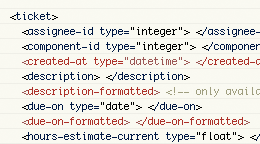 The Unfuddle API offers direct access to practically every aspect of your Unfuddle account. It is completely RESTful and offers all resources in XML and JSON, as well as a number of other formats where appropriate (RSS, iCal, CSV, and others). We have had a number of users also report success integrating the Unfuddle API with ActiveResource, the dead-simple RESTful client found in the recently released Rails 2.0.
The Unfuddle API offers direct access to practically every aspect of your Unfuddle account. It is completely RESTful and offers all resources in XML and JSON, as well as a number of other formats where appropriate (RSS, iCal, CSV, and others). We have had a number of users also report success integrating the Unfuddle API with ActiveResource, the dead-simple RESTful client found in the recently released Rails 2.0. For those of you who cannot wait to take the Unfuddle API plunge, more information, including examples, can be found in the Unfuddle API Documentation. There is also a forum in the Unfuddle Community dedicated to to API topics.
It should be noted that the Unfuddle API is still wearing it’s BETA hat. Thanks to the help of our beta testers, the vast majority of the Unfuddle API has reached equilibrium. However, we wanted to broaden the opportunity for feedback one last time before giving the API its final seal of approval.
Is that a Widget in your Stocking?
 It’s also the holiday season for many of us…and that means presents. In celebration of the holidays and the new Unfuddle API, our designer David, has whipped together the first version of a Mac OS Dashboard Widget for Unfuddle. Now you can monitor project activity, create tickets, time entries, and more, all from the comfort of your Mac desktop.
It’s also the holiday season for many of us…and that means presents. In celebration of the holidays and the new Unfuddle API, our designer David, has whipped together the first version of a Mac OS Dashboard Widget for Unfuddle. Now you can monitor project activity, create tickets, time entries, and more, all from the comfort of your Mac desktop.The icing on the cake is that the Unfuddle Dashboard Widget actually leverages a huge portion of the JSON interface to the new Unfuddle API. Cool, huh?
You can learn more and download the Unfuddle Mac OS Dashboard widget here.
-
As many of you know, there have been two major features that we have had before us over the past couple of months: Notebooks and a full Unfuddle API. Today, we are very proud to be releasing Notebooks to the world.
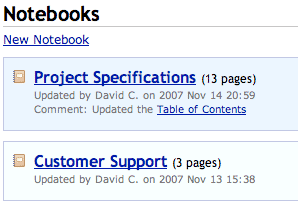 While Unfuddle messages are good at capturing ephemeral conversation, there has been no way to author something like a specification or manual. Notebooks are a collection of related pages, often comprising documents such as specifications or reference documents. Each notebook can be thought of a stand-alone wiki.
While Unfuddle messages are good at capturing ephemeral conversation, there has been no way to author something like a specification or manual. Notebooks are a collection of related pages, often comprising documents such as specifications or reference documents. Each notebook can be thought of a stand-alone wiki.Unlike many other wiki implementations in project management tools, each Unfuddle project can have any number of Notebooks. We have found this to be a great help in organizing our data, as traditional wikis can often become very sprawling and difficult to maintain.
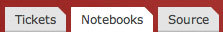 You will now find a new tab titled “Notebooks” in each of your projects. Getting started is as easy as creating a new Notebook and starting to write!
You will now find a new tab titled “Notebooks” in each of your projects. Getting started is as easy as creating a new Notebook and starting to write!NOTE: The default permission on Notebooks for all non-administrators is ‘None’. If you are currently in a project and you do not see the Notebooks tab, you should contact your project administrator for access.
Here are some of the highlights of Notebooks:
- Each Notebook page is completely versioned, allowing you to quickly see history and compare differences between versions.
- Notebooks can have any number of attachments, which can then be referenced from your pages.
- Pages can be interlinked using simple Unfuddle markup.
- All notebook pages are fully integrated into Unfuddle search, email notifications and RSS feeds.
Enjoy!
-
Ticket Report Goodness and Plan Upgrades
Account-wide Ticket Reports
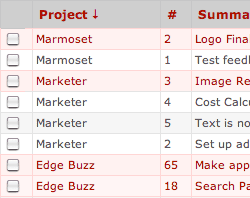 That’s right – no more jumping between projects to view and manage your tickets! You can now view account-wide ticket reports from the Account Dashboard.
That’s right – no more jumping between projects to view and manage your tickets! You can now view account-wide ticket reports from the Account Dashboard.Account-wide ticket reports function just like project ticket reports. You can still make bulk updates to many tickets at once, and now you can sort or group by project as well as all the other available fields.
Currenly, only account administrators have permission to manage the account-wide ticket reports.
Plan Upgrades
We have also just upped the storage capacity of a number of our plans. The Compact, Corporate, and Enterprise plans now offer 750MB, 2GB, and 6GB of storage space, respectively. For more about the different plans please check out the new plan matrix.
Unfuddle Community Forum
 In preparation for some of the exciting features we have in our pipeline, we have decided that it is finally time to give Unfuddlers a home of their own. Come on down to https://unfuddle.com/community and meet your fellow Unfuddlers. Share your successes, give feedback and ask for help.
In preparation for some of the exciting features we have in our pipeline, we have decided that it is finally time to give Unfuddlers a home of their own. Come on down to https://unfuddle.com/community and meet your fellow Unfuddlers. Share your successes, give feedback and ask for help. -
While we have been working hard on our upcoming wiki (yes, yes — we are implementing a wiki), we wanted to bring you a few things many of you have been asking for…
Ticket Associations
You have let us know how having the power to associtate tickets with one another would help, especially on larger projects. As of today, all Unfuddle accounts now have the ability to associate tickets with one another.
From any ticket, you can easily create the following types of associations: Parent, Child, Duplicate or Related. Sibling relationships are also deduced and displayed for convenience.
We are convinced that this feature has a huge potential to evolve the workflow of Unfuddle. Please let us know about any successes (or difficulties) you experience while using ticket associations.
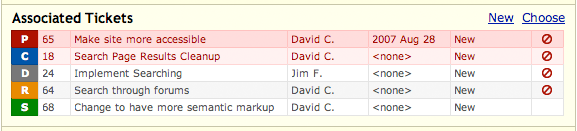
Oh, and Cookies too…
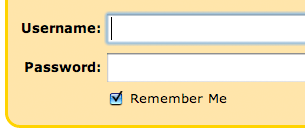 Is anyone else sick of logging into Unfuddle umpteen times a week? In response to this seemingly universal malaise, we have gone ahead and added cookie-based authentication.
Is anyone else sick of logging into Unfuddle umpteen times a week? In response to this seemingly universal malaise, we have gone ahead and added cookie-based authentication.Now you can just check the “Remember Me” box when you sign in and you will be automatically logged into your account for two full weeks unless you clear your cookies or manually logout.
-
Powerful Subversion Commit Messages
Don't let the silence fool you. The Unfuddle team has been working hard on some very exciting features in preparation for another big release later this summer. In the meantime, we wanted to bring you a little something that many of you have been asking for.
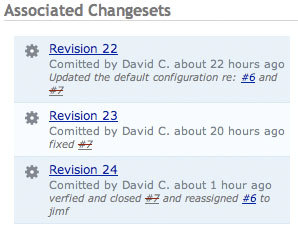
Subversion commit messages are more powerful than ever. Unfuddle now parses incoming commit messages and appropriately resolves, closes, reassigns or comments upon tickets within your project.
The commands that can be used in your commit messages are as follows:
- resolve (resolves, resolved, fix, fixes, fixed) will change the status of the specified tickets to Resolved. If your project is setup to automatically close tickets upon resolution, they will be closed as well.
- close (closes, closed) will change the status of the specified tickets to Closed.
- addresses (references, refs, re, see) will associate the Subversion Changeset with the specified tickets noting that the ticket was affected by the commit in some way.
- assign (assigns, assigned, reassign, reassigns, reassigned) will reassign the specified tickets to the username that follows.
Here are some examples of how to use your newly discovered Unfuddle Judo skills:
> svn commit -m 'fixed #372 and #456 and closed #385' > svn commit -m 'resolves #22 & reassigns #22 to david' > svn commit -m 'refs #124, #125 and #129 and closes #126'A few notes on syntax:
- If you want Unfuddle to actually affect tickets in your project, each ticket number must be preceded by a hash (#) symbol, as shown in the examples above.
- When reassigning tickets, the specified username must be preceded by the word "to" (i.e. "assign #25 & #26 to alex").
Enjoy!
-
Well it certainly has been a busy week for us over here at Unfuddle. The response to the recent updates has been phenomenal. In addition to a good dose of encouragement, we received a lot of great feedback pertaining to some of the new features.
We have actually gone ahead and implemented some of these requests. Listed below are a few of the refinements.
Workflow Improvements
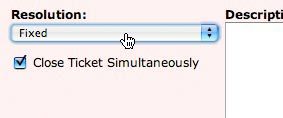 The new release of Unfuddle sports a new ticket workflow. This was introduced to help larger or more formal teams manage ticket resolution. Typically a developer would resolve a ticket, then the creator or a QA person would then verify and actually close out the ticket. Many of you wrote in saying that this was a bit too heavy for you.
The new release of Unfuddle sports a new ticket workflow. This was introduced to help larger or more formal teams manage ticket resolution. Typically a developer would resolve a ticket, then the creator or a QA person would then verify and actually close out the ticket. Many of you wrote in saying that this was a bit too heavy for you.For those of you who wish to skip the “Verify and Close” step, we have now added a new “Close Ticket Simultaneously” checkbox to the ticket resolution panel. Whether or not the checkbox is checked by default is a per-project option that can be found in “Project Settings”.
Additionally, you can now specify the person to whom a ticket should automatically be assigned when the ticket is resolved. It can be automatically assigned to the Reporter, be unassigned completely, or remain assigned to the current assignee. This option can be set from the “Project Settings” tab.
Ticket Next/Previous Navigation
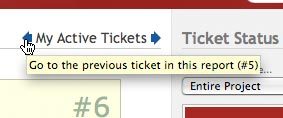 Now, when you are viewing a ticket from a ticket report, you will notice a small set of links in the upper right hand corner of the screen. These links allow you to navigate back and forth through the ticket report. Now you won’t have to jump back and forth between screens!
Now, when you are viewing a ticket from a ticket report, you will notice a small set of links in the upper right hand corner of the screen. These links allow you to navigate back and forth through the ticket report. Now you won’t have to jump back and forth between screens!Optional Time Tracking
Time Tracking is not for everyone. While the benefits of tracking your time can be great, it requires a lot of discipline. For those accounts that support time tracking, but do not wish to use it, we have now added the option to hide much of the time tracking interface. This can be set on a per-project basis from the “Project Settings” screen.
I want to thank you all again for being so active in making Unfuddle the best software project management tool out there. Keep those feedback requests coming – we’re listening!
-
 We are delighted to say that we were recently interviewed by Kevin Fricovsky of Juxtaviews.
We are delighted to say that we were recently interviewed by Kevin Fricovsky of Juxtaviews.Juxtaviews is a site that focuses on interviewing the people that are making the web. Juxtaviews features one weekly interview with a company or person that is helping make the web a more interesting place.
Needless to say, we were honored to have been considered among such people! Thanks Juxtaviews!
-
This is the biggest release since our launch.
-
Making Way for the New Release
Scheduled Downtime: Sunday, April 8, 1:00am to 3:00am EST -
Silent no longer. We've started blogging!